| Organizer Advantage HowTo/Help | Designer HowTo/Help |
Designer Help > Layout Panel > Page Section
easy-to-use database designer
Page Section
In the page section you can define page names for data entry pages (1), delete the selected page (2), clear the whole layout (3) for the selected table (all controls and pages), hide table/field section.
- Page Name Box: for the selected page enter a new page name and click Update Name to save it.
- Update Name: it will save the new name.
- Add Page: the new page will be created; it will be ready for new data controls.
- Delete Page: deletes the selected page with all controls. If you do it by mistake click the Undo Changes button.
- Clear Layout: WARNING: removes all pages with all controls. If you do it by mistake click the Undo Changes button.
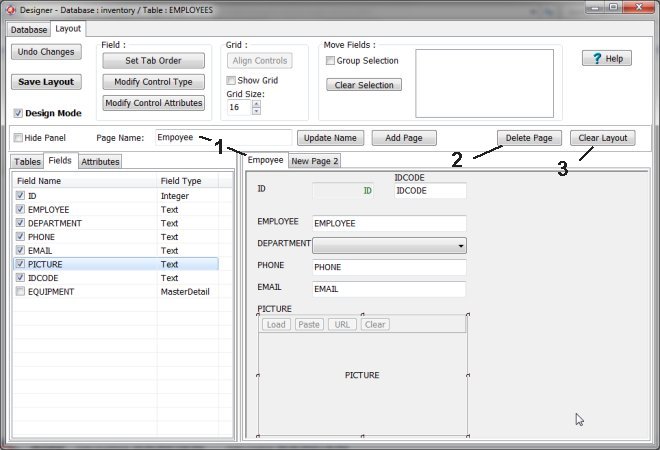
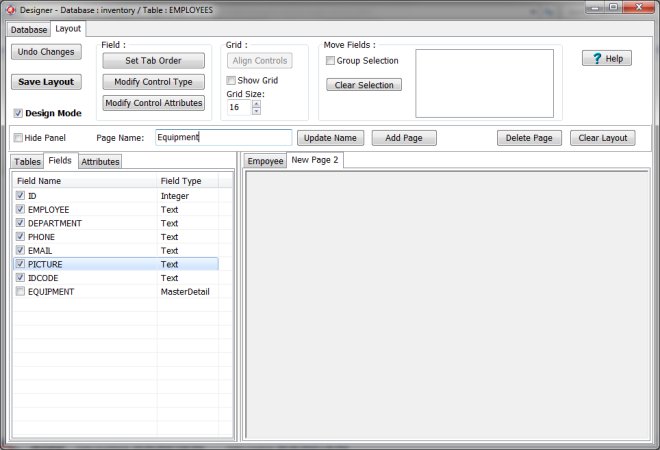
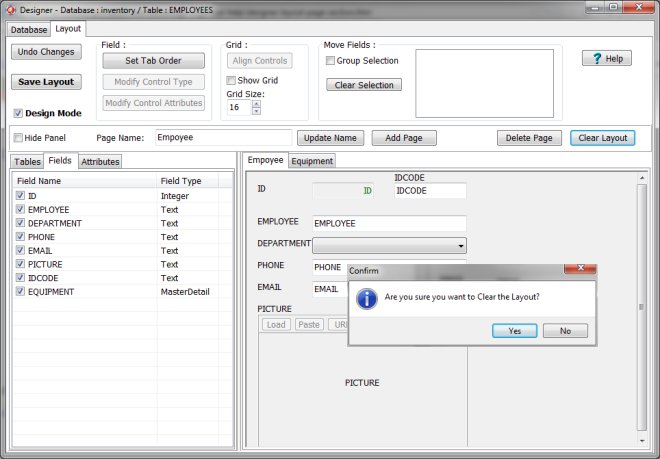
Copyright © 2022 · All Rights Reserved · PrimaSoft PC