Organizer Advantage is powerful yet easy to use database manager for Windows.
Advantage Designer lets you modify our solutions or easily create new databases.
Take control of your data with our simple or buinsess database software solutions.
| Organizer Advantage HowTo/Help | Designer HowTo/Help |
Advantage Help > Search, Replace > Search
- Organizer Advantage
- Getting Started Videos
- Main Window
- Tabbed Toolbars
- Add Data
- Reports
- Labels
- Search, Replace
- Quick Search
> Search
- Advanced Search
- Search, Replace
- How To .. - HTML Reports
- HTML Wizard
- Import, Export
- Backup, Restore
- Options
- Statistics, Views
- Templates
- Add-Ons
- Install, Network
- Web Search, Add Data
- Premium
- Upgrade, Update
- Organizer Deluxe, Pro Users
- More
Search
The search is listed in the search toolbar section. The Search function helps you to locate the record(s) that contain the piece of data you are looking for. With this application, you are able to locate a piece of text in any field in the opened table, with the capability of moving to the next record(s) filling your search criteria. The search offers several ready to use find options (exact phrase, at least 1 of the words, all of the words, none of the words).
Search Conditions:
Exact Phrase: the entire phrase (Text To Find) must exist in the selected data field;
At Least 1 of the Words: at least 1 of the words (Text To Find) must exist in the selected data field;
All of the Words: all of the words (Text To Find) must exist in one data field but not necessarily in the same order;
None of the Words: none of the words (Text To Find) must exist in one data field;
The Search function positions you in the first record that matches your search criteria. Use the Next button to go to the next record that contains the text searched for.
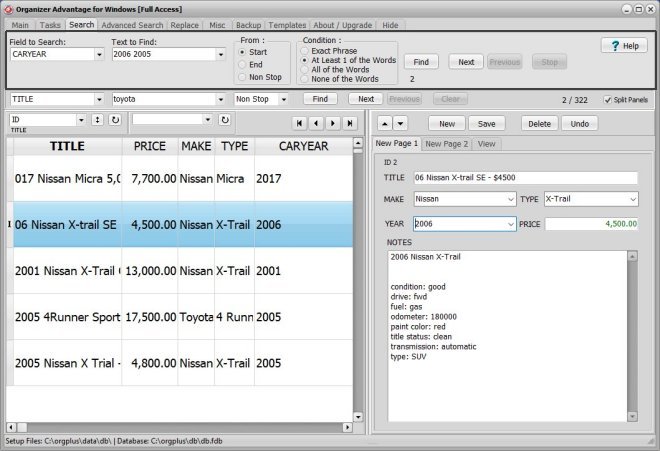
What is the result of a search when the "Non-Stop Search Mode" option is marked?
The program goes through the entire database looking for records that match the search criteria. When the search is finished ONLY those records are displayed that contain the text. In order to return to All-Records-Display click the Clear button.
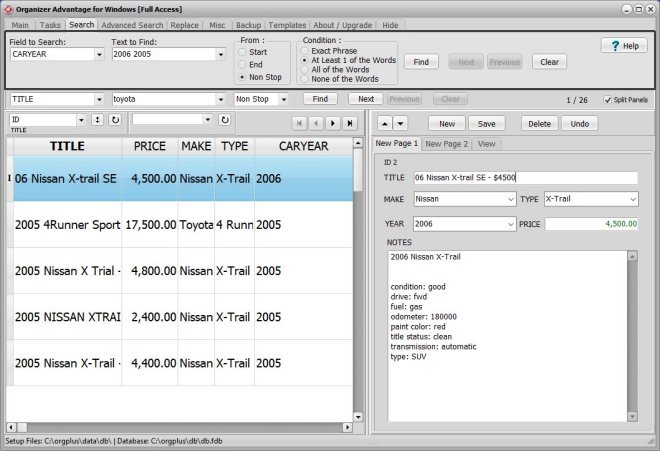
Copyright © 2024 · All Rights Reserved · PrimaSoft PC