-
Administrator
- Home Page
- Help Links - Add data
- Add data, import
- Inventory
- Maintenance
- Calibration
- Circulations
- Manage circulations
- Print labels
- Print reports
- Borrowers
- Fines
- Reservations
- Installation
- Options
- Databases
- Backup, Miscellaneous
- Supplies
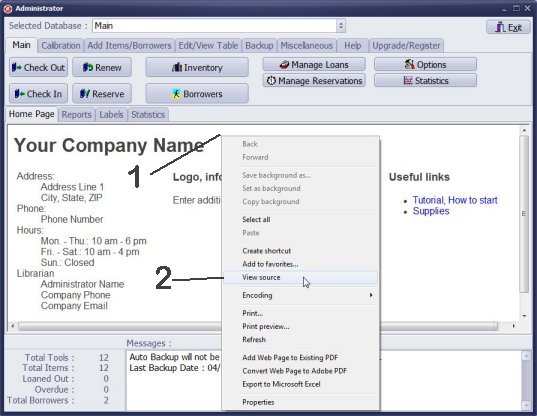
- Click with the right mouse button on the Handy Calibration Manager home page. It will open a popup menu.
- Select View Source command.
- The home.htm file will open in the Notepad.
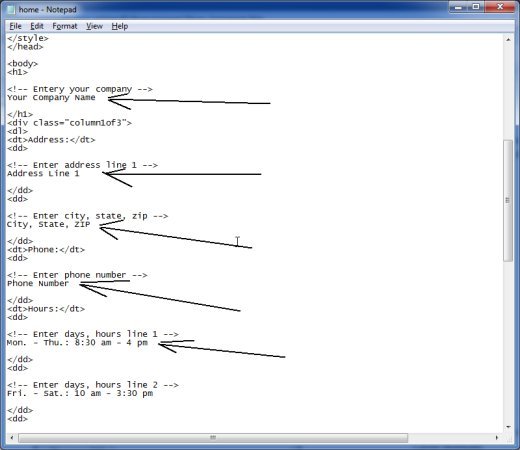
- Enter your gage, tool, device facility name, address, contact phone numbers, and other details.
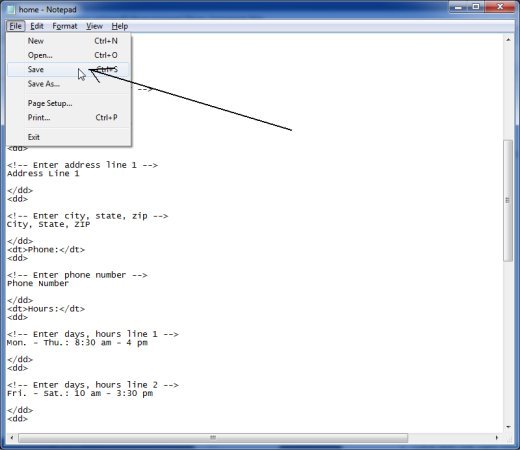
- Click File/Save to save changes. Close Notepad.
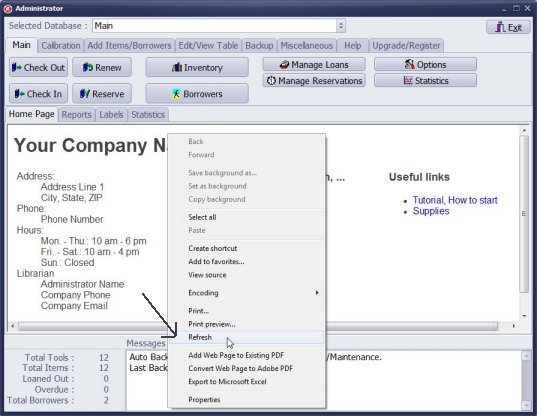
- Click with the right mouse button on the home page. Select Refresh.
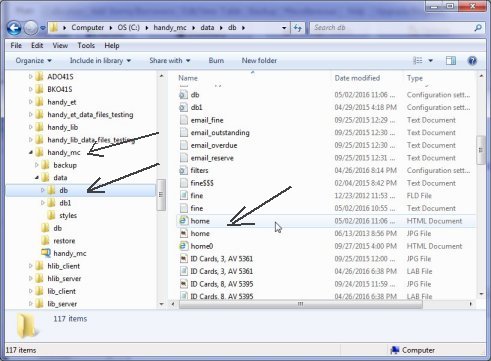
- home.htm file is stored in the following folder. C:/handy_cal/data/db/
- you can select the folder, click on the file, open, and edit it
Latest calibration management articles:
Handy Calibration Manager for Windows:
Handy Calibration Manager
software tour
software features
download, try now
buy now
upgrade software
upgrade license
Equpiment, tool tracking software solutions:
- office inventory tracking with check in/out
- equipment tracking, tool crib tracking with check in/out
- av, media equipment with check in/out
- police equipment
- prison, equipment tracking with check in/out
- athletic, sport equipment tracking review
- calibration management software
library software packages:
school library
church library
non-profit org. library
business library
community library
small public library
small prison library
Copyright © 2023 · All Rights Reserved · PrimaSoft PC