- Administrator
- Add data
- Add data, import
- Inventory
- Maintenance
- Calibration
- Circulations
- Manage circulations
- Print labels
- Print reports
- Borrowers
- Fines
- Reservations
- Installation
-
Options
- General
- Maintenance
- Change field names
- Add, edit forms
- Check in, check out
- Circulation rules
- Fines
- Send emails
- App. users
- Color Styles
- Modules - Databases
- Backup, Miscellaneous
- Supplies
Handy Equipment/Tool Manager general options:
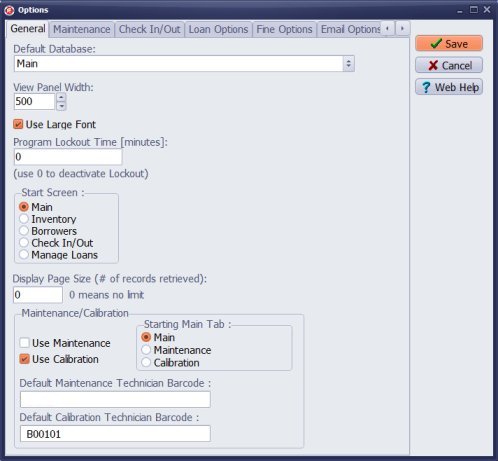
- Default Database: Select the default database (this is the database that is opened when you start the program). This option is active if you have several inventory databases in the system: Equipment/Tool database, Calibrarion database, Manuals database.
- View panel width: View panel width defines the width of the left panel (table display).
- Use Large Font: large fonts are used to display data.
- Program Lockout Time: if you do not use the program longer than the lockout time you will have to login again.
- Start Screen: define the starting window, the window that will open after the application starts.
- Display Page Size: Use this option if you run Handy Equipment/Tool Manager over the network and you have a large number of records. This option defines how many records will be displayed in the corresponding tables. If you have a large number of records setting the page size limit will improve performance of the system.
- Maintenance/Calibration: activate calibration and/or maintenance features and tables in the program. If you select Use Calibration: a) items in the inventory table will have access to calibration set schedule b) there will be a new Calibration tab in the administrator panel with access to calibration commands and calibration history.
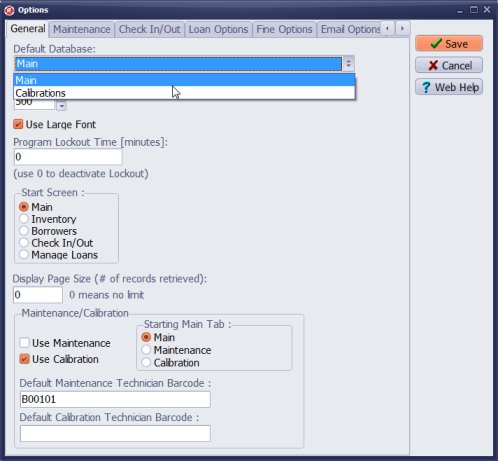
Default Database: Select the default database. This option is active if you have several databases in the system: Main, Calibration, Manuals.
Latest calibration management articles:
Handy Calibration Manager for Windows:
Handy Calibration Manager
software tour
software features
download, try now
buy now
upgrade software
upgrade license
Equpiment, tool tracking software solutions:
- office inventory tracking with check in/out
- equipment tracking, tool crib tracking with check in/out
- av, media equipment with check in/out
- police equipment
- prison, equipment tracking with check in/out
- athletic, sport equipment tracking review
- calibration management software
library software packages:
school library
church library
non-profit org. library
business library
community library
small public library
small prison library
Copyright © 2023 · All Rights Reserved · PrimaSoft PC