Help, how to topics > Equipment Maintenance Transactions > Maintenance Transactions > Check In Item, Enter Transaction (Two Step Process)
- Administrator
- Add data
- Add data, import
- Inventory
-
Maintenance
- activate maintenance
- schedule maintenance
- maintenance scheduling
- enter transaction
- one step
- two step, check out
- two step, check in
- maintenance history
- maintenance, report samples - Calibration
- Circulations
- Manage circulations
- Print labels
- Print reports
- Borrowers
- Fines
- Reservations
- Installation
- Options
- Databases
- Backup, Miscellaneous
- Supplies
Check In Item, Enter Maintenance Transaction
Items are back from maintenance or repair. In this case you record maintenace and process check in transactions.
This topic explains:
- How to check-in item from maintenance
- How to enter transaction data
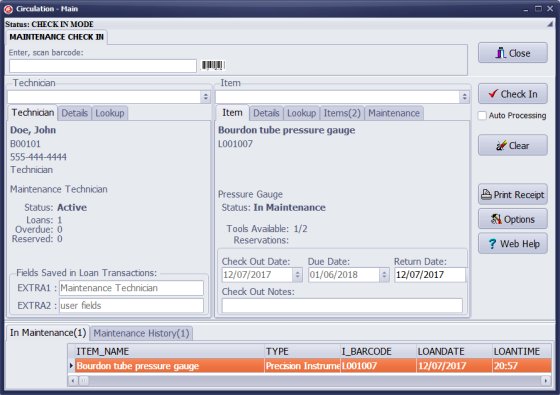
Scan equipment barcode number or select it from the list box. When item is selected the maintenance transaction window is opened. Enter the maintenance information (maintenance result, summary, cost, status, and more).
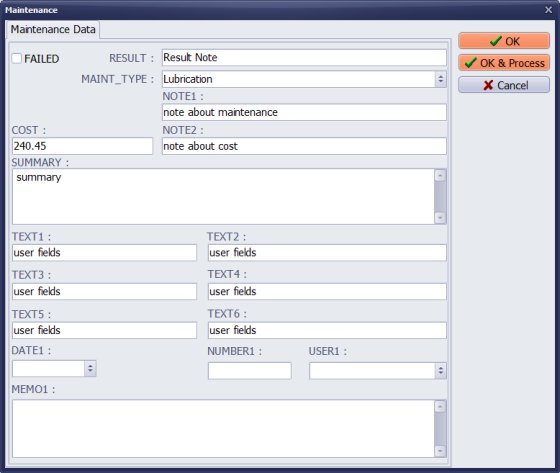
Enter maintenance details (maintenance result, summary, cost, status, and more).
Click Ok-Process: transaction is saved and item is checked in.
Click Ok. Transaction is saved, you return to check in window, you can do additional changes in the maintenance entry (click the Maintenance tab).
Click FAILED if the equipment did not pass maintenance inspection. If you are using the system to check equipment in and out to employees, the program will not allow loans of equipment with failed status.
Latest calibration management articles:
Handy Calibration Manager for Windows:
Handy Calibration Manager
software tour
software features
download, try now
buy now
upgrade software
upgrade license
Equpiment, tool tracking software solutions:
- office inventory tracking with check in/out
- equipment tracking, tool crib tracking with check in/out
- av, media equipment with check in/out
- police equipment
- prison, equipment tracking with check in/out
- athletic, sport equipment tracking review
- calibration management software
library software packages:
school library
church library
non-profit org. library
business library
community library
small public library
small prison library
Copyright © 2023 · All Rights Reserved · PrimaSoft PC