Gage, Tool, Equipment Inventory Database Solutions > Handy Calibration Manager, overview
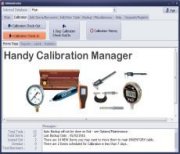
Check how easy it is to maintain inventory of your measurement equipment, review major features of our software: gage and tool tracking, software tour
Our software helps manufacturer plants, repair businesses, construction and service companies, medical laboratories, and other tool management facilities manage their measurement devices that require regular control test.
Download your free trial Handy Calibration Manager, it installs quickly on any Windows computer.
Use main inventory database window to browse, search, and set calibration schedules
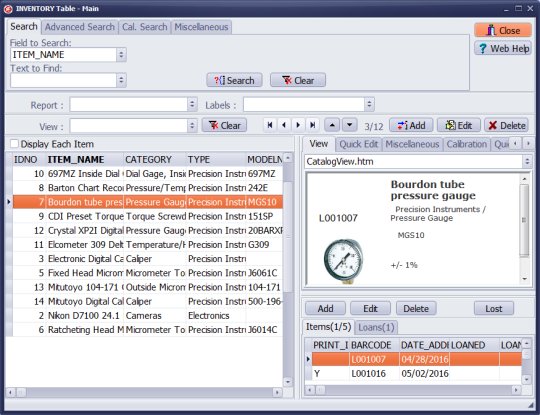
tool/device name, main id, manufacturer, category, supplier, type, model, model number, notes, image, link to manual, link to calibration instructions, link to other documents, tool image, unique barcode number, unique item id, date added, circulation type, notes, serial number, purchase date, cost, condition, calibration next date, calibration last date, link to certification document, certificate number, calibration schedule type, calibration failure status, ...
Easily add new gage to your inventory, quickly define calibration schedules
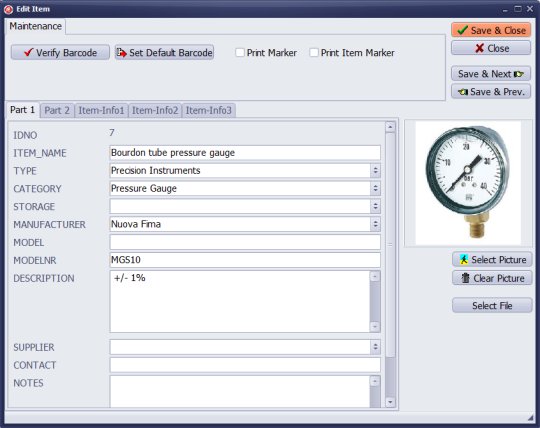
Print calibration history, gage schedule reports, many inventory reports and labels are predefined:
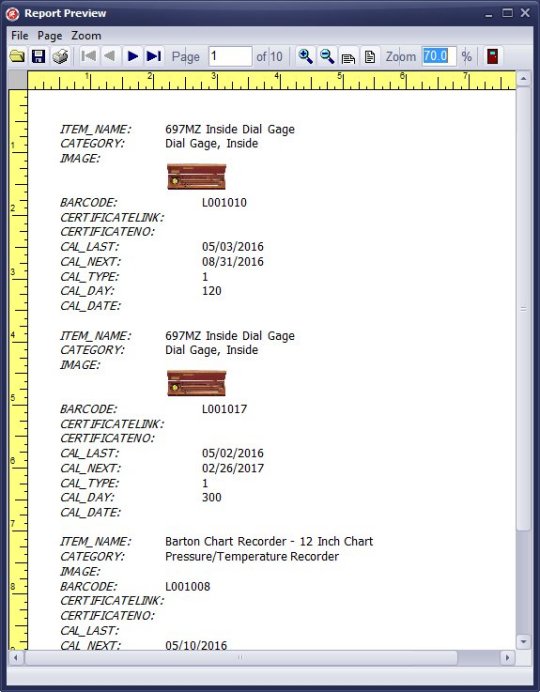
Equipment, tool management system: review software tour, review how to start tracking your tools and equipment with our windows application.