- Administrator
- Add data
- Add data, import
- Inventory
- Maintenance
- Calibration
- Circulations
-
Manage circulations
- Manage loans
- Loans
- Loans old
- Modify due date - Print labels
- Print reports
- Borrowers
- Fines
- Reservations
- Installation
- Options
- Databases
- Backup, Miscellaneous
- Supplies
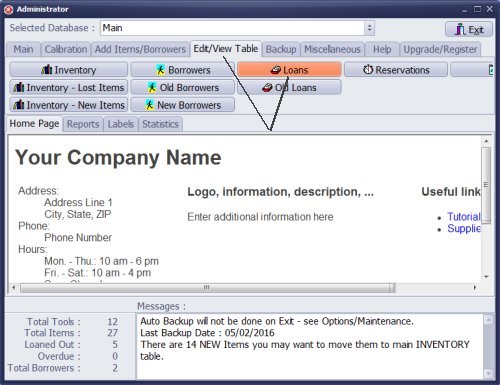
- Click Edit/View Table tab.
- Click Loans.
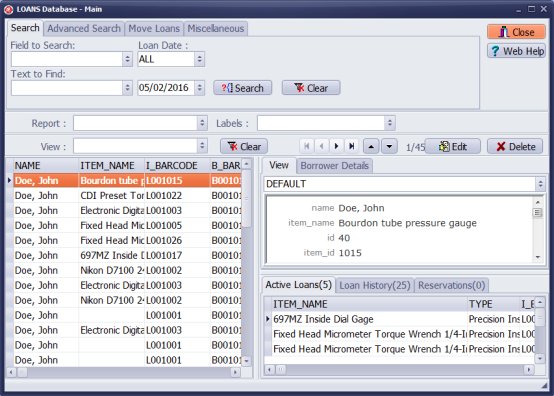
- Loans table.
- Edit, delete selected, delete or move all transactions.
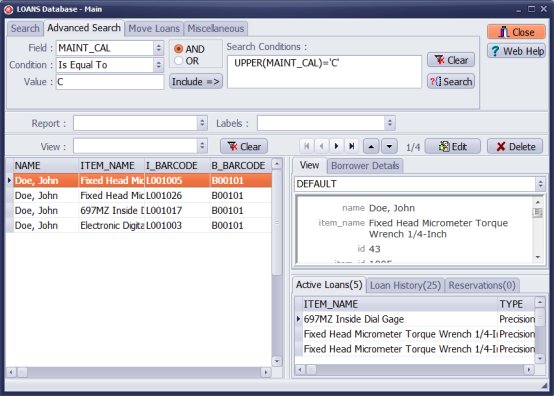
- Click Advanced Search tab.
- Define advanced search query to display old circulation transactions.
- For example: display all returned items before 01/01/2016.
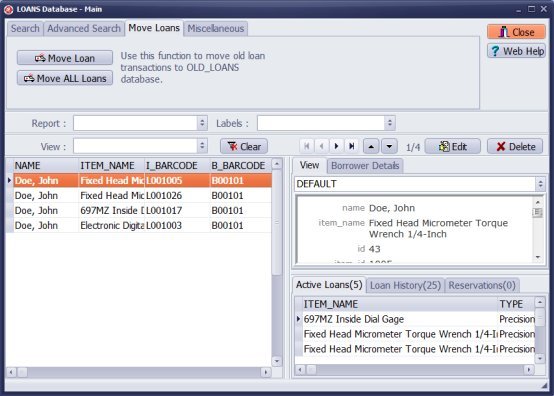
- Click Move Loans tab.
- Click Move All Loans to move displayed transactions to Old Loans table.
Home /
Gage, Equipment, Tool Tracking Software /
Handy Calibration Manager /
handy links, loans table window
Latest calibration management articles:
Handy Calibration Manager for Windows:
Handy Calibration Manager
software tour
software features
download, try now
buy now
upgrade software
upgrade license
Equpiment, tool tracking software solutions:
- office inventory tracking with check in/out
- equipment tracking, tool crib tracking with check in/out
- av, media equipment with check in/out
- police equipment
- prison, equipment tracking with check in/out
- athletic, sport equipment tracking review
- calibration management software
library software packages:
school library
church library
non-profit org. library
business library
community library
small public library
small prison library
Copyright © 2023 · All Rights Reserved · PrimaSoft PC