Database Management FAQ : Database Filter : Group records by the 1st letter, activate letter tab
Question/Topic: How to activate letter tabs, how to display books grouped by 1st letter from the title?
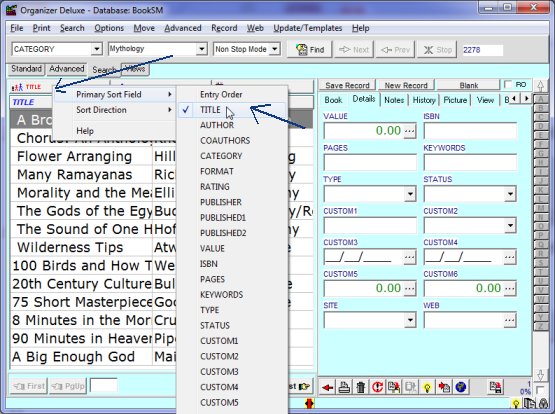
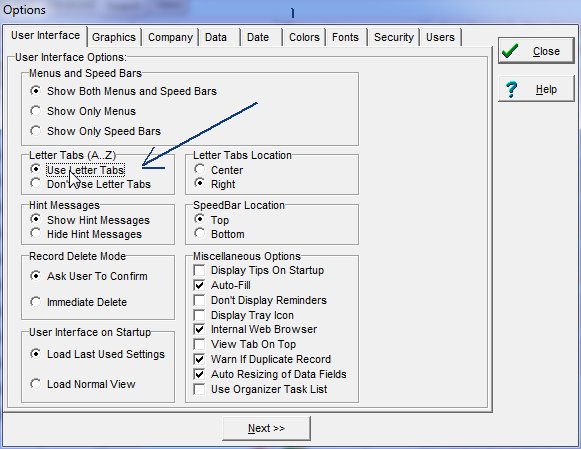
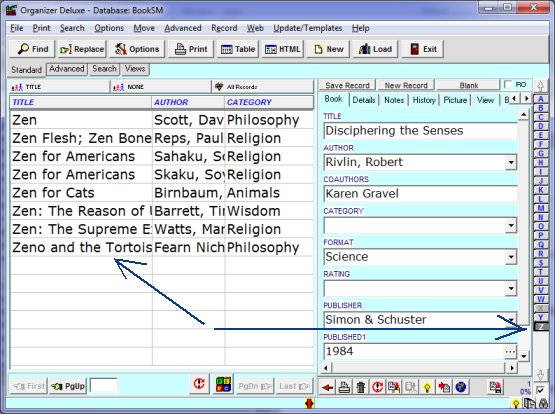
Related software (Read/Download) :
Organizer Deluxe Series
Organizer Pro Series
Related Topics ...
Related software (Read/Download) :
Organizer Deluxe Series
Organizer Pro Series
Question:
How to group books by the first letter of the book title?
How to group books by the title starting letter?
Group books by the beginning letter of the title?