Question/Topic: Attachment Fields
Attachment Fields
Attachment Fields allow you to attach external files to the records (Audio file, Video file, Word Processor file, Graphical file, Text file, ... ). Later you can start an associated application (Word Processor, Notepad, Movie Viewer, Sound Player,...) with a corresponding file. The Attachment edit box is disabled - you can not enter the name of the file manually. The attached file and the corresponding application has to be selected in the Attachment dialog box. Pressing on the '...' button of the edit box displays the dialog box.
How to use
This type is useful for storing files that you would like to view or modify in the associated application.
Functions (Popup Menu):
Example:
Data Page from Digital Document Manager Deluxe.
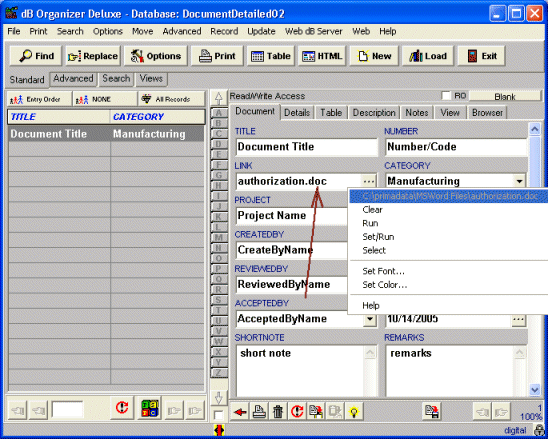
Data Page from Movie Organizer Deluxe.
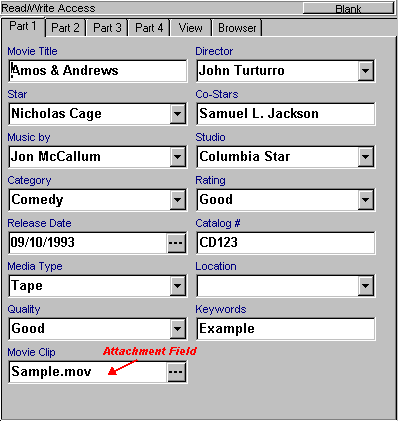
Related software (Read/Download) :
Organizer Deluxe Series
Organizer Pro Series