Question/Topic: E-mail Address Field
E-mail Address Field
E-mail field is a special type of the Attachment Field. This field allows you to enter e-mail address and later start the Organizer's Handy Email utility or your favorite e-mail application (Eudora, Pegasus Mail, Microsoft Explorer,...) with the contents of this field sent as a parameter. Right mouse click on the e-mail edit box displays the popup menu.
How to use
This type is useful for storing email addresses.
Functions (Popup Menu):
Example:
Data Page from Address Organizer Deluxe.
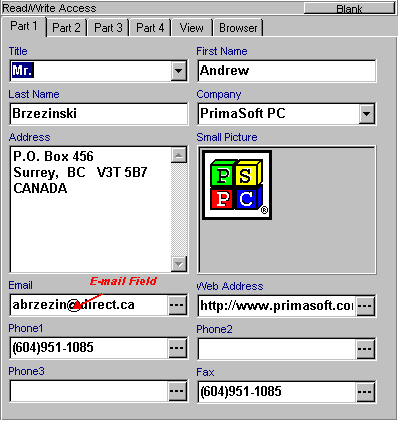
Related software (Read/Download) :
Organizer Deluxe Series
Organizer Pro Series