Question/Topic: Simple Numeric Field
Simple Numeric Field
Numeric Fields store numbers. Numeric Fields are variations of edit boxes, and accept numerical data only. Use numerical keys on the keyboard to manually enter data into the numeric field. Pressing on the '...' button of the numeric field displays a small keypad. Use keypad buttons to enter value in the field. Press the Checkmark button to accept the entry, the Cancel button aborts the data entry and closes the keypad.
How to use
This type is useful for storing numbers.
Functions (Popup Menu):
Example:
Data Page from Inventory Organizer Deluxe.
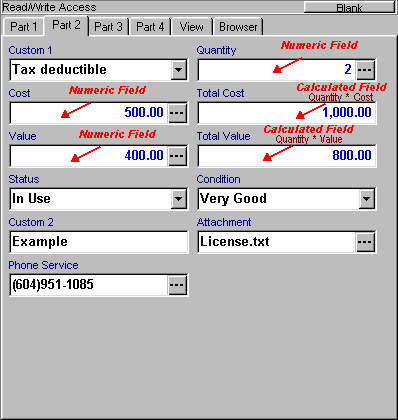
Related software (Read/Download) :
Organizer Deluxe Series
Organizer Pro Series