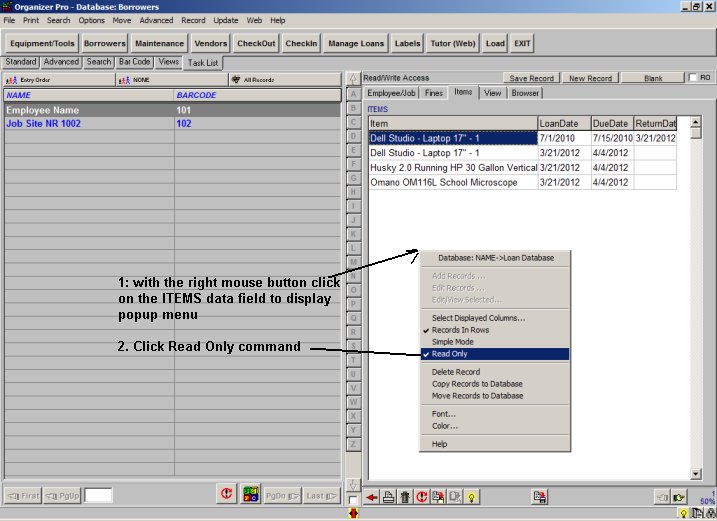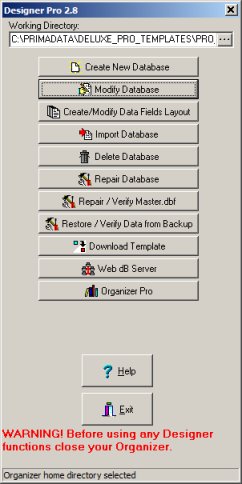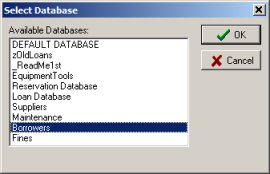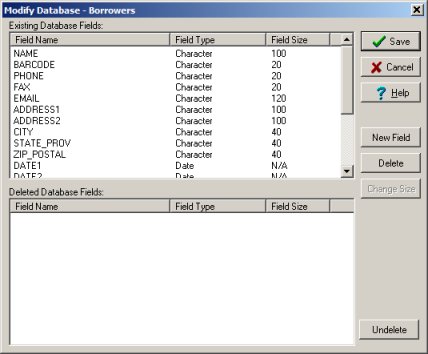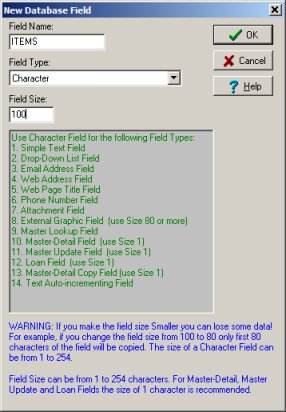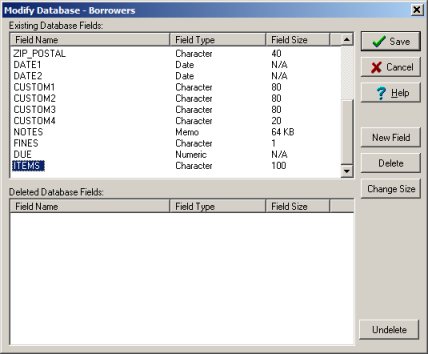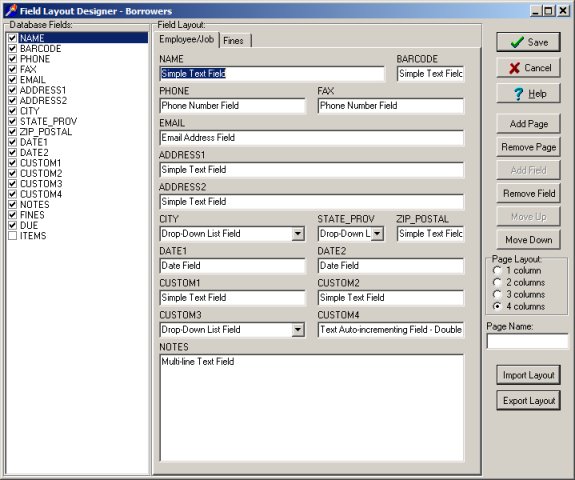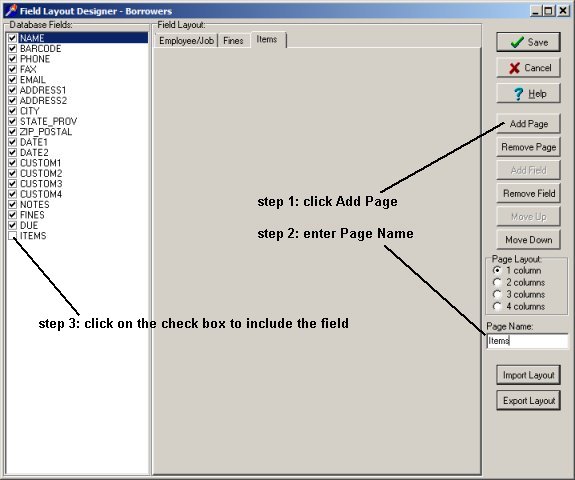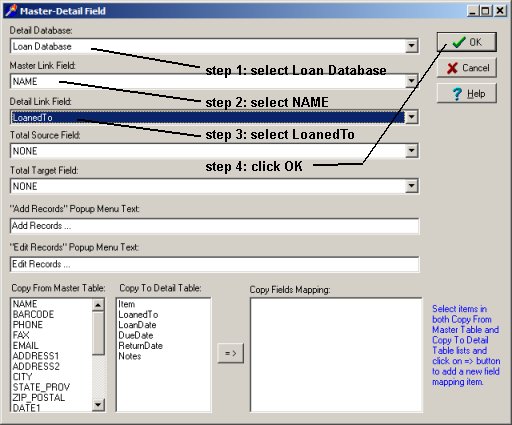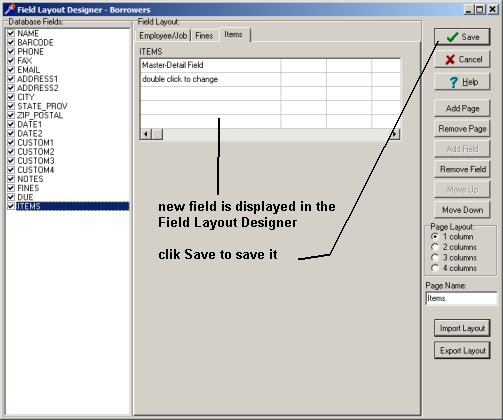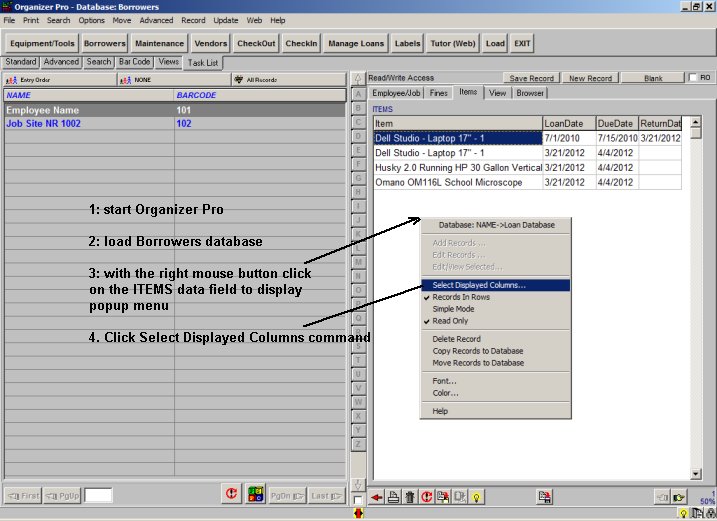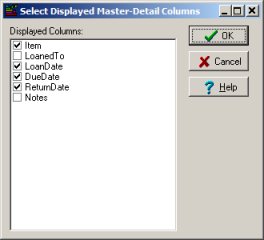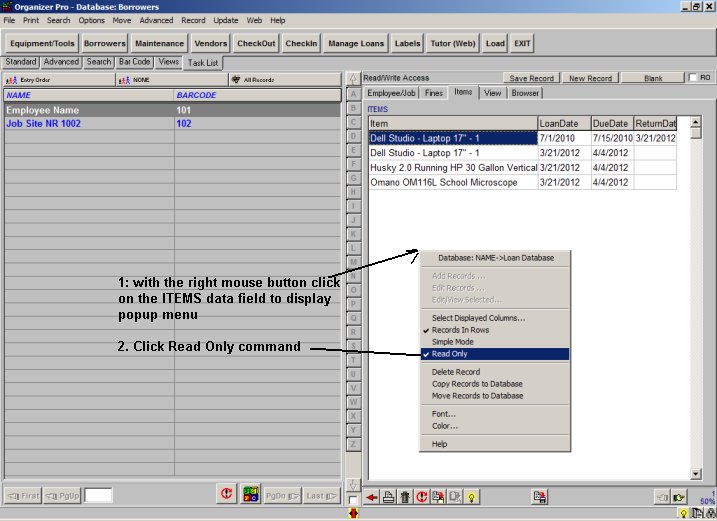Question/Topic: How to add items/circulation data field to the Employee record (Advanced)?
Step 1:
Step 2:
- Start Designer
- Click Modify Database
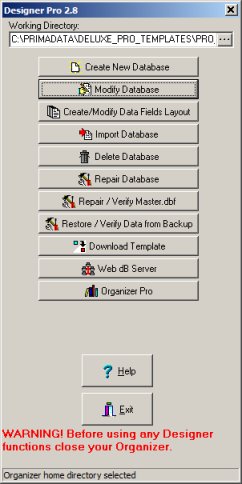
Step 3:
- Select Borrowers database
- Click OK
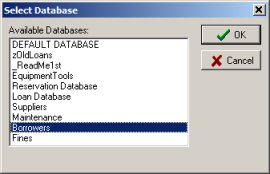
Step 4:
- Click New Field button, it opens New Database Field window
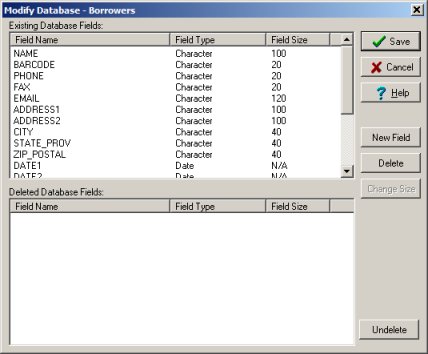
Step 5:
- New Database Field Window
- Enter ITEMS (Field Name), select Character (Field Type), Enter 100 (Field
Size)
- Click OK
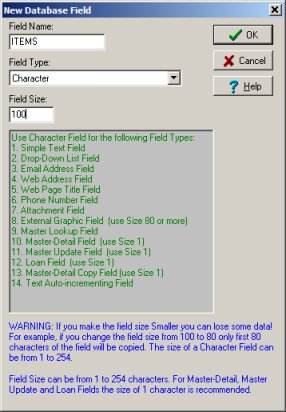
Step 6:
- New field ITEMS listed at the end
- Click Save, it opens Field Layout Designer window
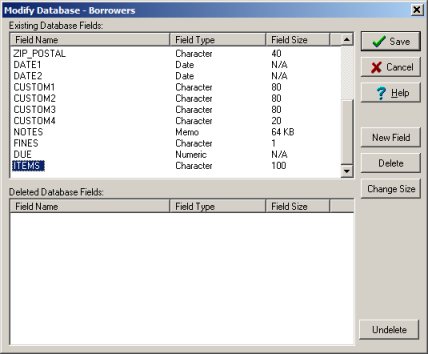
Step 7:
- Field Layout Designer window
- ITEMS field listed at the end
- go to step 8
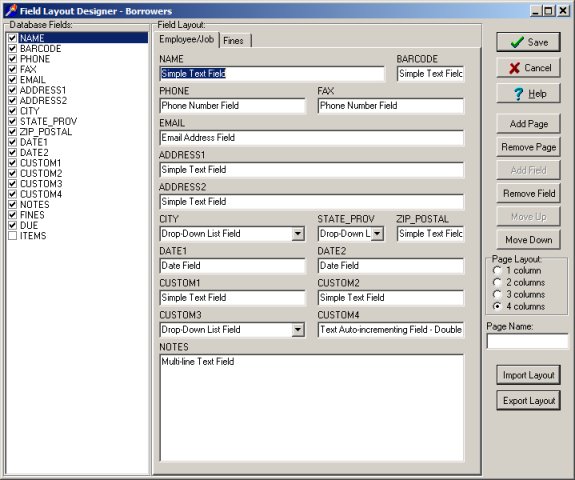
Step 8:
- Click Add Page
- Enter Page Name
- Click on the ITEMS data field to include it on the form
- It will display Data Entry Control window (step 9)
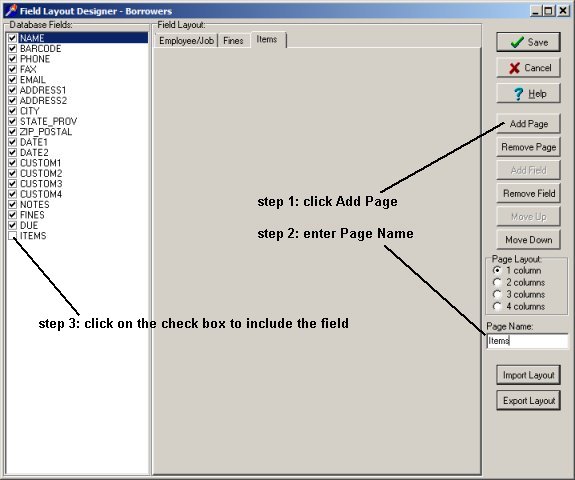
Step 9:
- Data Entry Control window
- Click Master-Detail Field
- Click OK, it will display Master-Detail Field window (step 10)

Step 10:
- Select Loan Database (Detail Database)
- Select NAME (Master Link Field)
- Select LoanedTo (Detail Link Field)
- Click OK
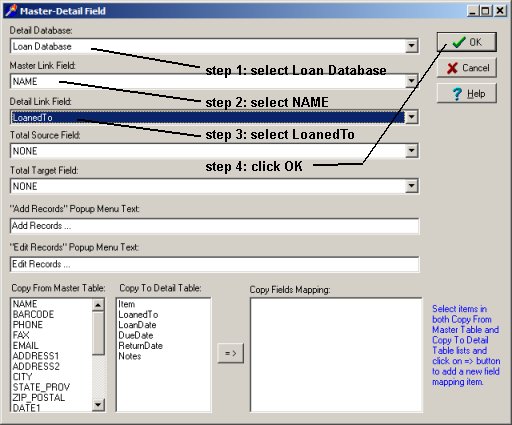
Step 11:
- Specialized ITEMS data field is defined and displayed
- Click Save
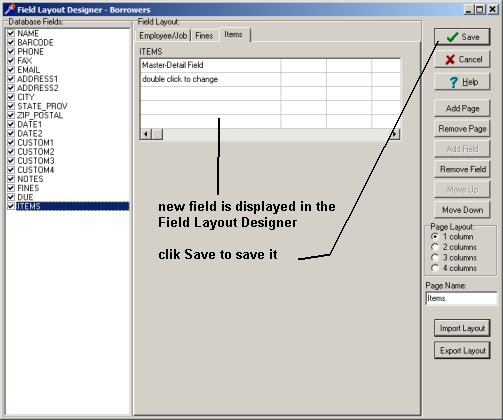
Step 12:
- Close Designer
- Start Organizer Pro
Step 13:
- Open Borrowers database
- Click Items tab
- Click with the right mouse button on the ITEMS data field
- Click Select Displayed Columns...
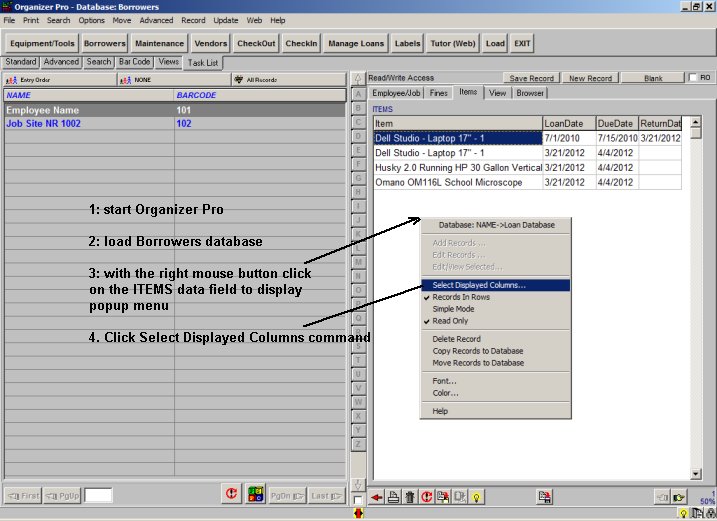
Step 14:
- Select: Items, LoanDate, DueDate, ReturnDate
- Click Ok
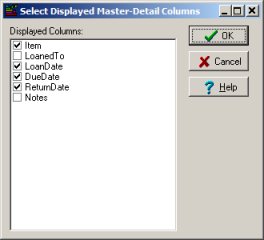
Step 15:
- Click with the right mouse button on the ITEMS data field
- Click Read Only