Database Management FAQ : Database/Data Table : Install New Solution
Question/Topic: How to install a customized solution (delivered in an email)?
Install customized database:

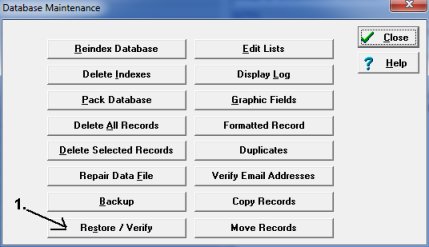
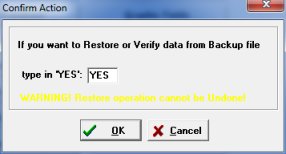
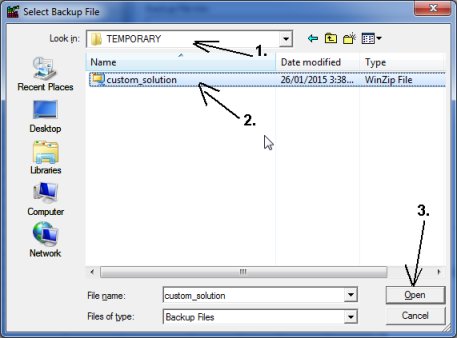
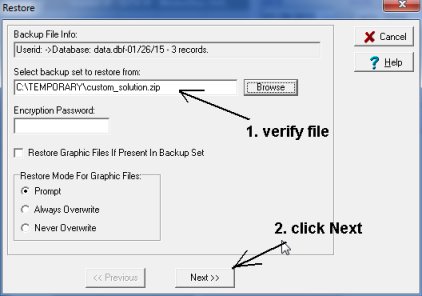

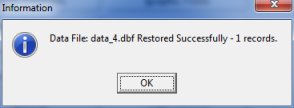

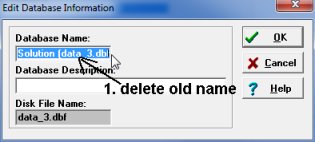
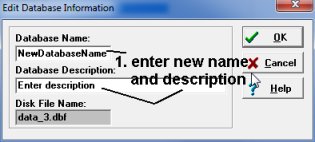

Related software (Read/Download) :
Related Topics ...
Related software (Read/Download) :
Question: