Question/Topic: Move records to main library software (export records).
Library Assistant Deluxe, how to export records:
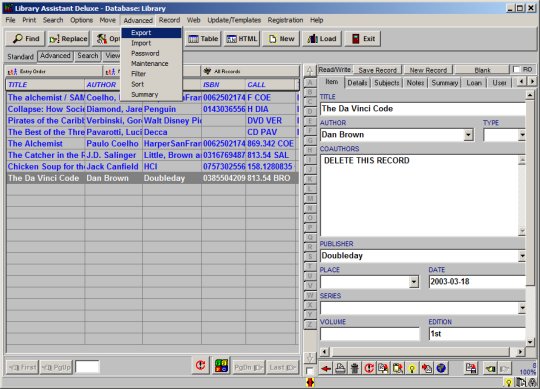
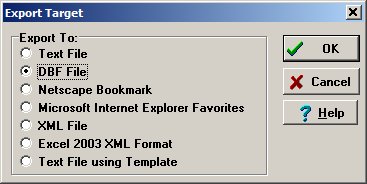
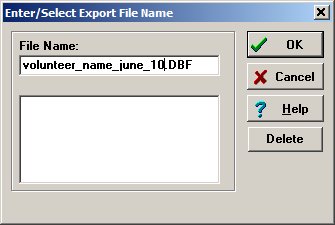
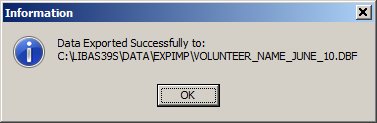
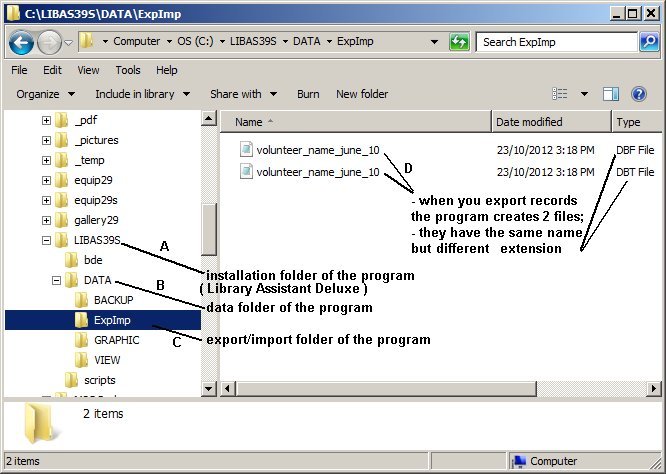
Related products ...
Small Library Database Manager
Church Library Software
Related Topics ...
Related products ...
Small Library Database Manager
Church Library Software
Small Library Software