Library Software FAQ >Advanced >Export library records to text file:
Question/Topic: How to export data to a text file?
On the Advanced menu click Export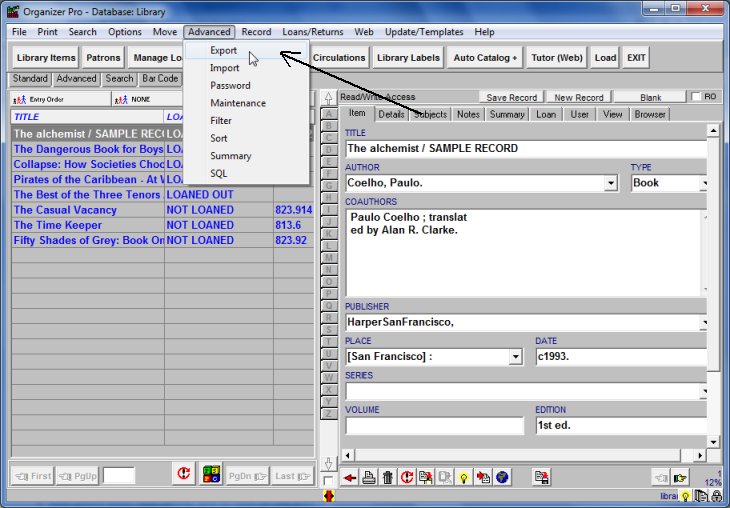
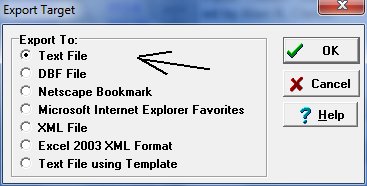
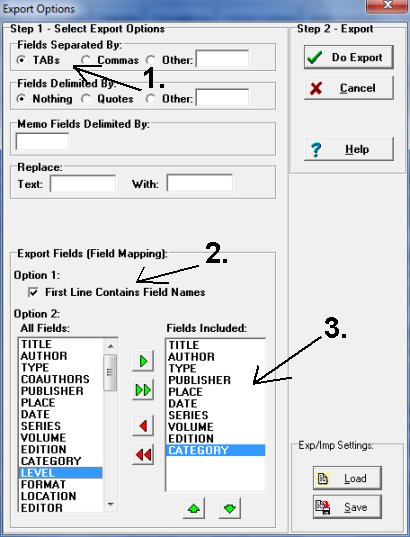
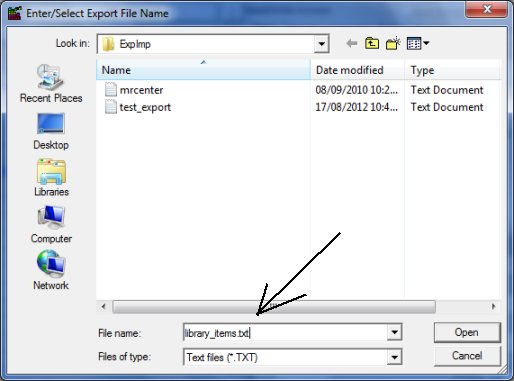
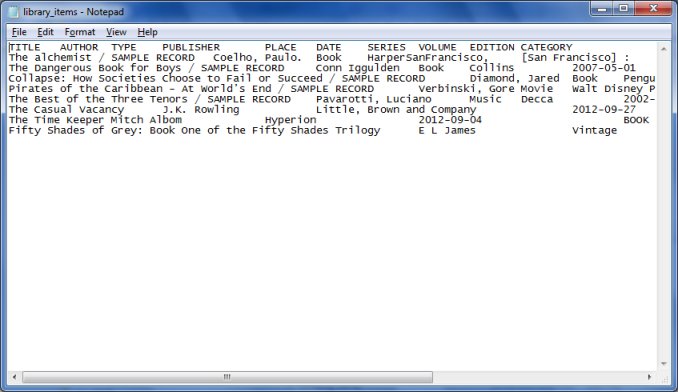
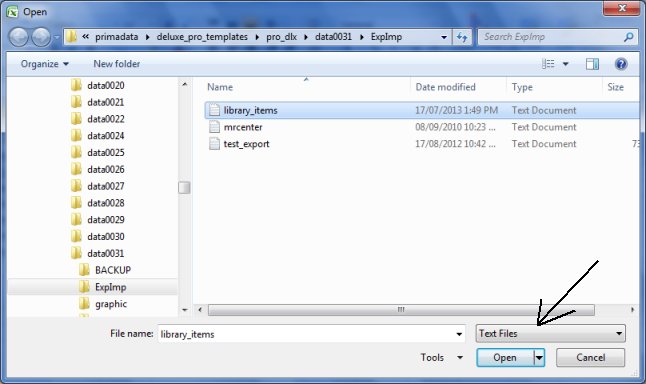
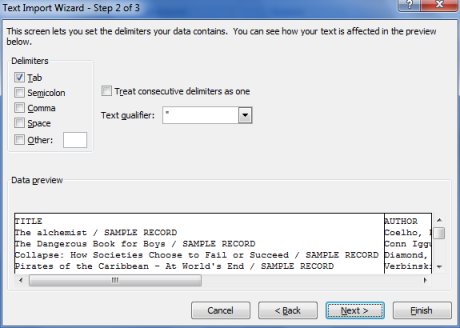
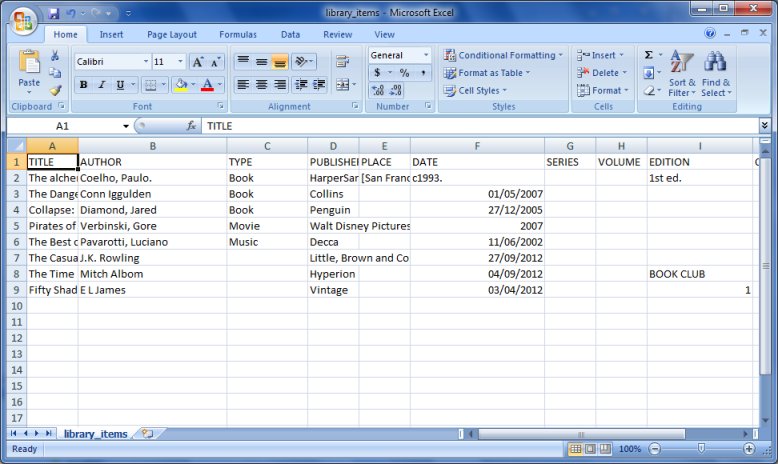
Related software (Read/Download) :
Small Library Database Manager
Church Library Software
Related Topics ...
Importing from text files or excel spreadsheet files.
Related software (Read/Download) :
Small Library Database Manager
Church Library Software
Library Products