Library Software FAQ >Print Library Labels >Print Barcode Labels For New Records
Question/Topic: How to print barcode labels for new records?
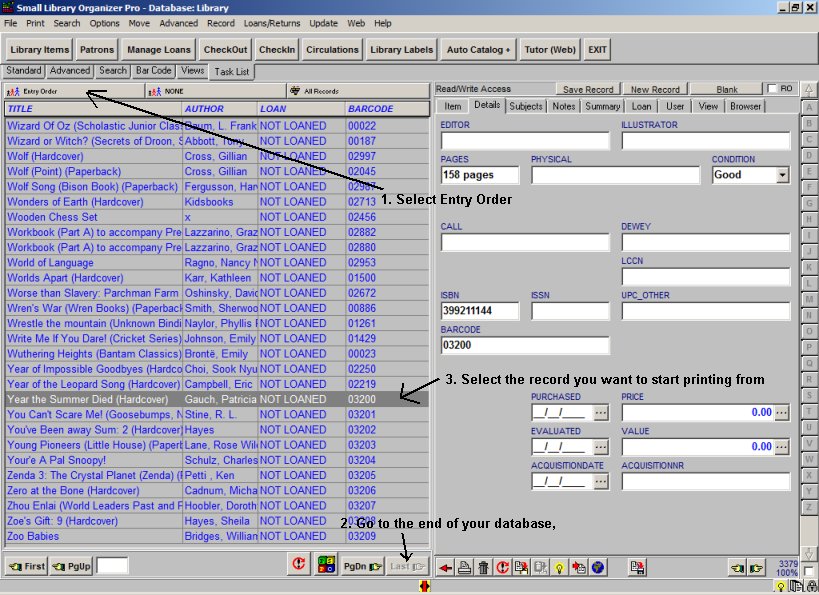
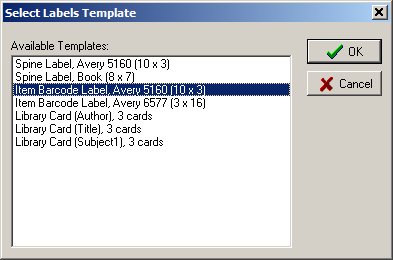
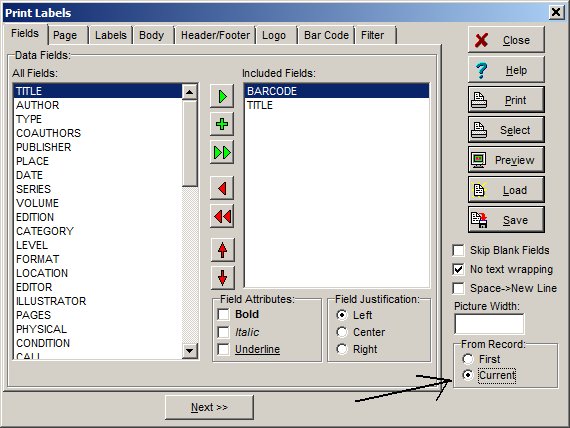
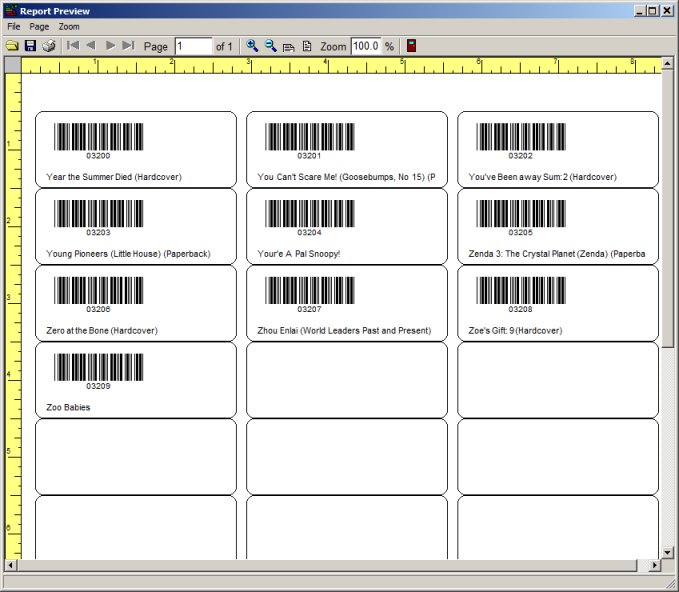
Similar questions:
I printed barcode labels about a week ago for all of our library inventory. But
since then, I have added more books to our inventory. How can I print
barcodes of just the new library items I have added to our inventory?
I have now entered about 200 extra items on our data base. When I attempt
to print the labels for the new items, the entire data base is printed. I would like
to know how to print the labels for the new items only.
Is there a way to print barcode labels for just part of the books. I have added some
to the inventory and just need labels for them. I realize I should have used the Working
Items but I didn't know that at the time and just added them. I don't want to print them for
the ones that already have labels. Can I have it start with a certain barcode number and
only print from there. I am using the Small library version.
Related software (Read/Download) :
Small Library Organizer Pro
Church Library Software
Related Topics ...
How to print library barcode labels (book labels)?
Related software (Read/Download) :
Small Library Organizer Pro
Church Library Software
List of Small Library Software