Library Software FAQ >Filtering >How to Activate Reversed Filter
Question/Topic: How to execute a reversed filter?
Reversed Filter: a filter is active and records that do not satisfy the filter are displayed.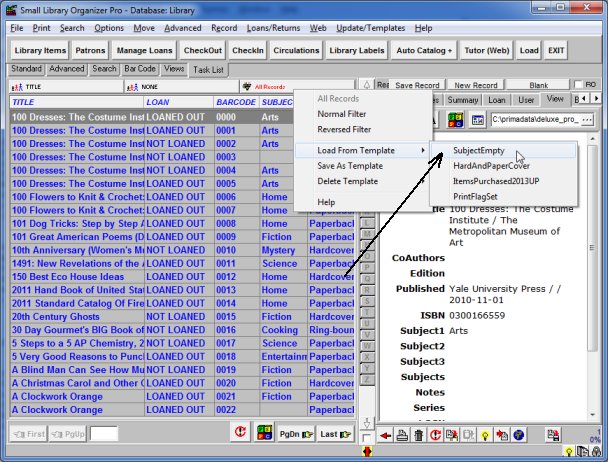
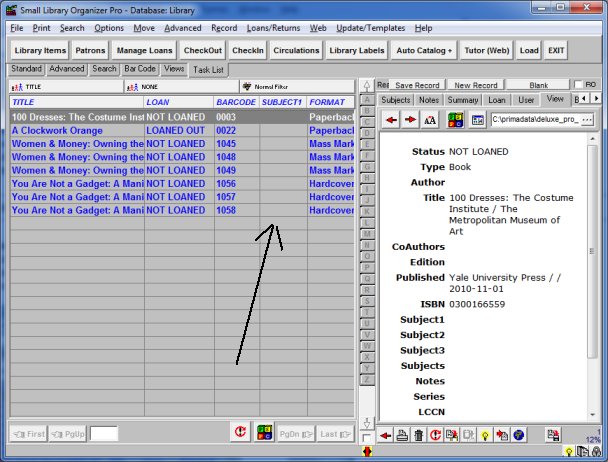
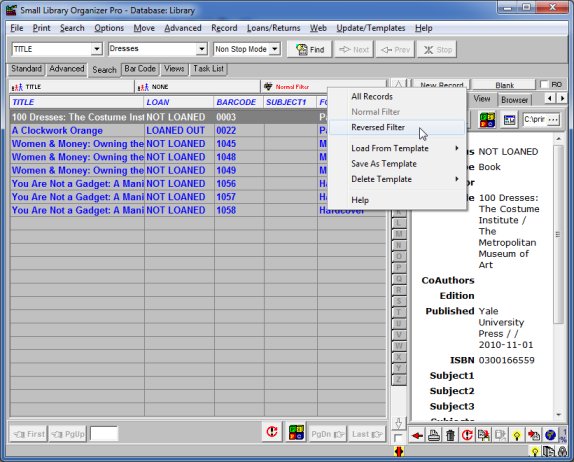
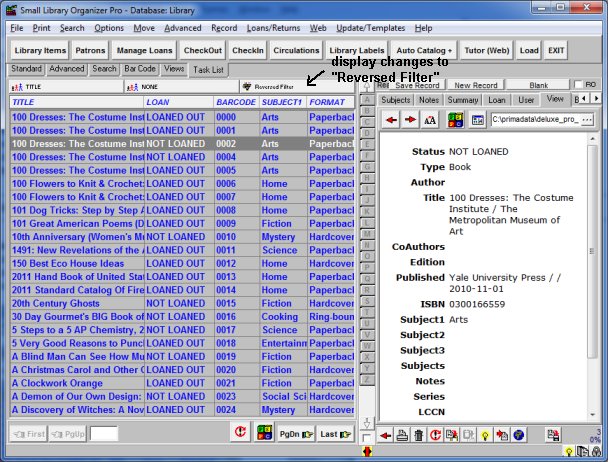
Related products ...
Organizer Deluxe Series
Organizer Pro Series
Related Topics ...
Related products ...
Organizer Deluxe Series
Organizer Pro Series
Library Products