Library Software FAQ
>Library Add-ons
>Check In/Out Module
Library Software FAQ
>Loans, Returns
>Check In/Out Module
Question/Topic: How can I allow somebody to process loans/returns but prohibit him/her from editing/deleting book entries?
Similar questions:
We have volunteer librarians that process loans/returns for the library. How can I allow them to process loans/returns but prohibit them from editing/deleting book entries?
All Library Organizer Pro solutions include separate Check In/Out module.
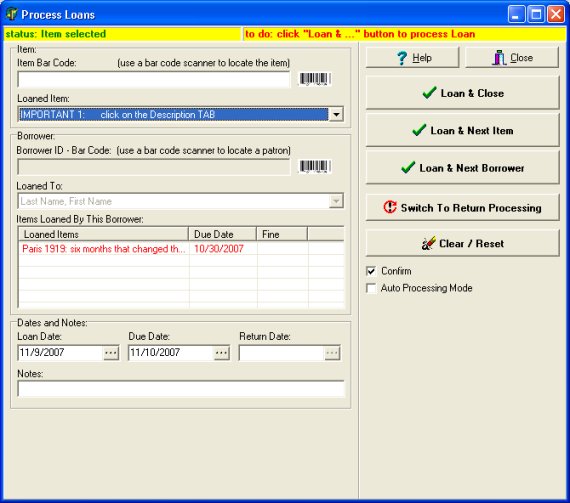
Check In/Out module is a stand-alone application. Check In/Out Transaction module allows to process loan / return transactions without launching library software. Your library databases are protected from unwanted modifications and users.
Check In/Out module -> simple mode:
How to set simple/self-checking mode?
If you have older version of the Small Library Software you can download the following file:
checkinout.zip
Decompress the file in the library main folder.
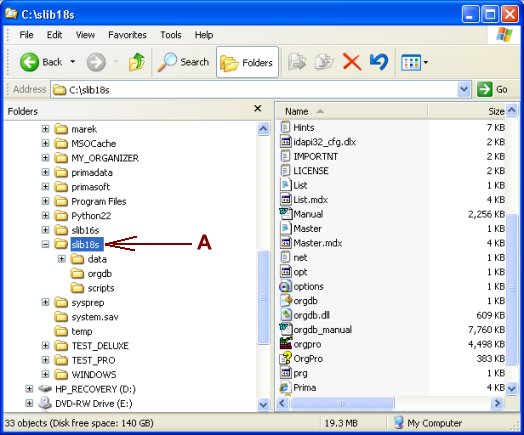
Related software (Read/Download) :
Small Library Organizer Pro
Library Catalog Products
Related Topics ...
How to catalog new library items (practical advice)?
How to check database file name and application folder?
Related software (Read/Download) :
Small Library Organizer Pro
Library Catalog Products