Pro Database Solutions > Library Software FAQ > how to define library loan limits:
Question/Topic: How to define/change library loan limits ?
Library loan limits:
Open Manage Loans

How to define library categorized loan limits?
How to define/modify library maximum number of item that can be loaned in total?
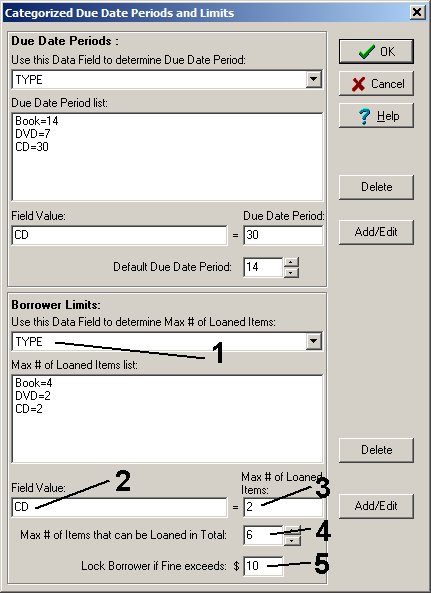
Note: in the window above there are following library due date periods and loan
limits:
- books are loaned for 14 days
- DVDs are loaned for 7 days
- CDs are loaned for 30 days
- other items are loaned for 14 (default due date period)
- borrower is allowed to loan maximum 4 books
- borrower is allowed to loan maximum 2 dvds
- borrower is allowed to loan maximum 2 cds
- borrower is allowed to loan 6 items in total
- borrower is not allowed to loan additional items if his or her fine is above $10.
Related software (Read/Download) :
Library Software Solutions
Related Topics ...
How to define/change categorized/default Due Date Period(s) ?
How to define Barcode and Fine functionality?
Related software (Read/Download) :
Library Software Solutions