Question/Topic: How to record fine payment transaction?
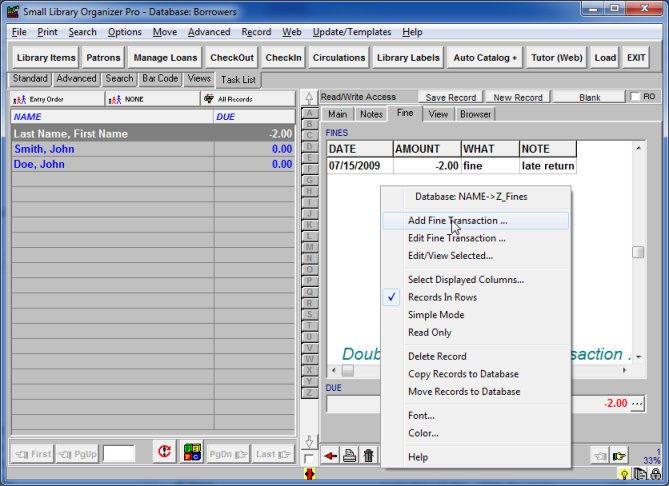
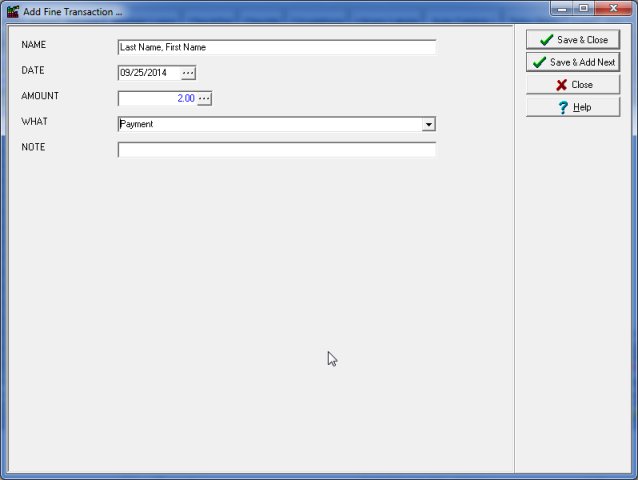
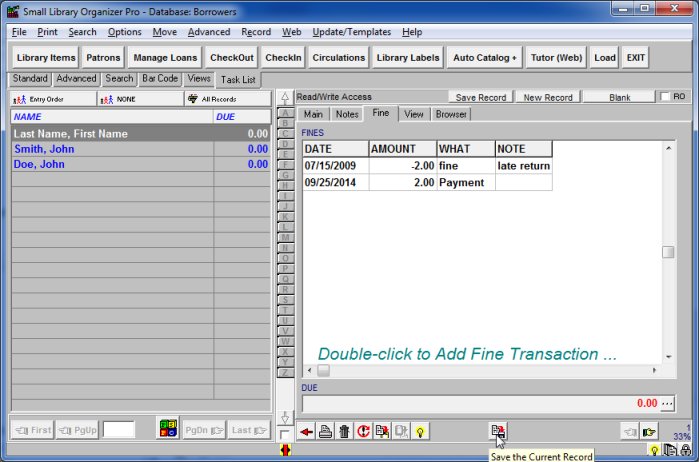
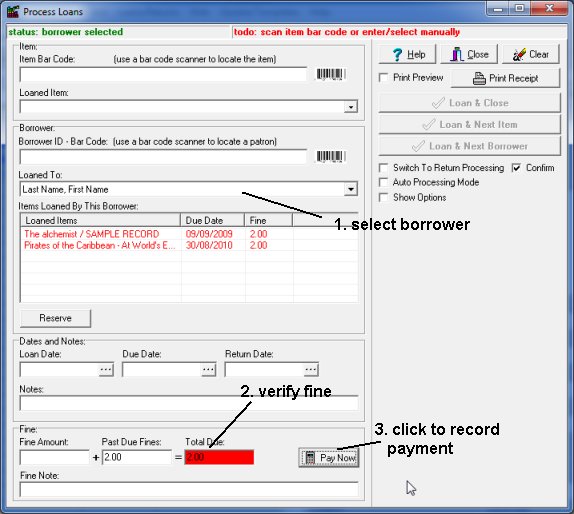
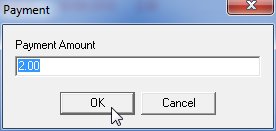
Related software (Read/Download) :
Small Library Organizer Pro
Simple Library Organizer Pro
Related Topics ...
Related software (Read/Download) :
Small Library Organizer Pro
Simple Library Organizer Pro
Church Library Organizer Pro
List of Small Library Software
Question: