Library Software FAQ >Marc Records >Convert Marc file into Marc Text file
Question/Topic: MARC records, convert marc machine file into text file (human readable form)
Our library software (starting from version 2.8) supports import from a MARC text file (human readable form). This file can be created with MarcEdit (by Terry Reese) or MARCBreaker (by Library of Congress) utilities.
MarcEdit utility (by Terry Reese)
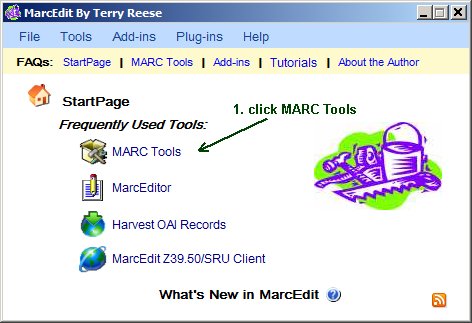
MARC Tools
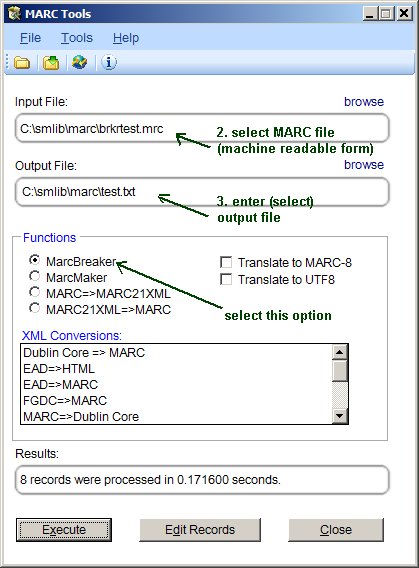
Sample MARC file (machine readable)
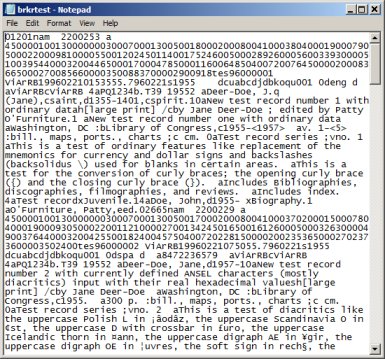
Sample MARC file, text form (human readable), create with MarcEdit
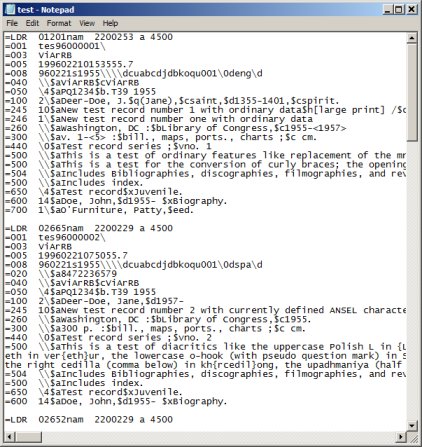
Related software (Read/Download) :
Small Library Organizer Pro
Church Library Software
Related Topics ...
How to catalog new library items (practical advice)?
How to check database file name and application folder?
Related software (Read/Download) :
Small Library Organizer Pro
Church Library Software
Simple Library Solution
List of Library Management Products