Library Software FAQ >Marc Records >Import Marc file (human readable) into Library software
Question/Topic: MARC records, how to import?
Sample Marc text file. Files in this form can be imported into our library system (this file was created with MarcEdit utility. Files with different format can be also imported, but a new import script has to be created (please contact us).
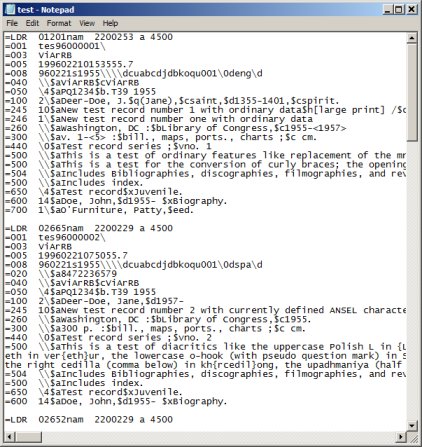
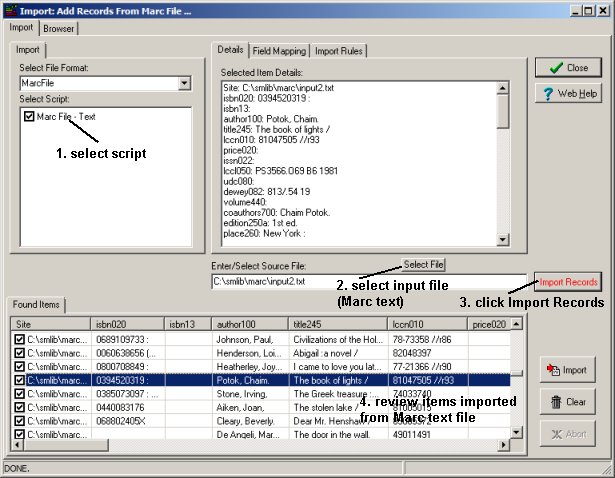
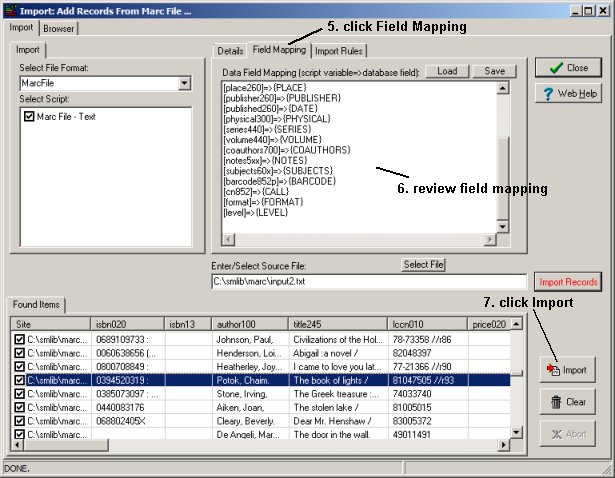

Related software (Read/Download) :
Small Library Organizer Pro
Church Library Software
Related Topics ...
How to catalog new library items (practical advice)?
How to check database file name and application folder?
Related software (Read/Download) :
Small Library Organizer Pro
Church Library Software
Simple Library Solution
List of Library Management Products