Library Software FAQ >Print Library Reports >Library Usage Summary Reports
Question/Topic: How often all of our inventory is loaned out?
1. Start Library Solution and load Loan (Circulations) database.
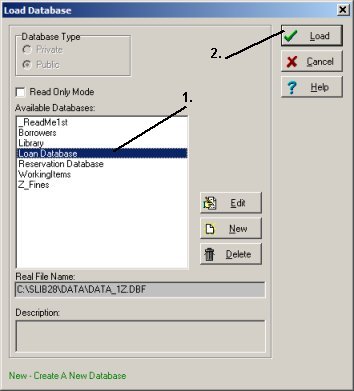
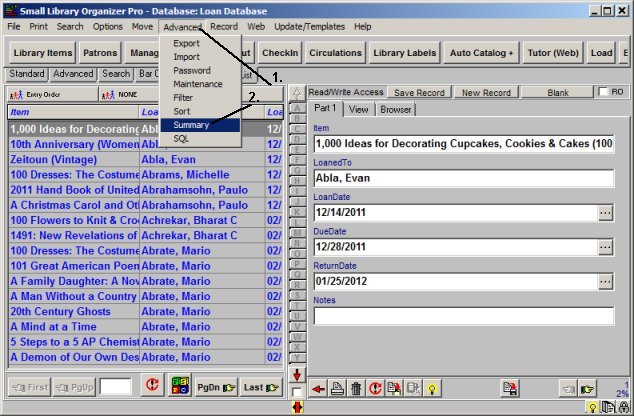
2. Select Summary By field and display summaries in the table, graph, or html form.
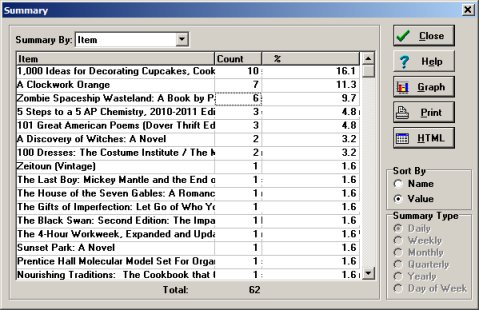
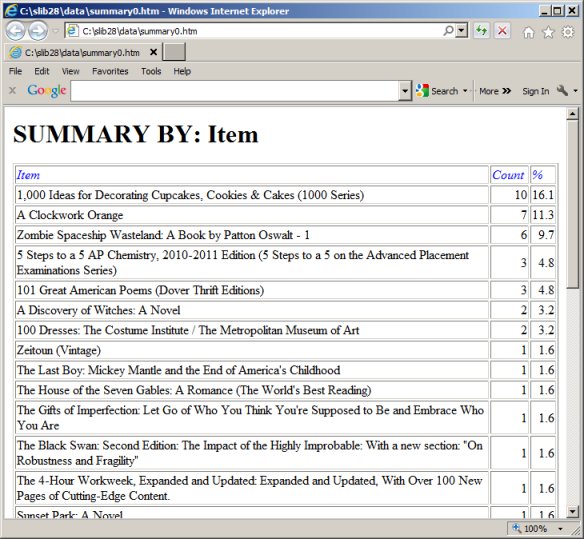
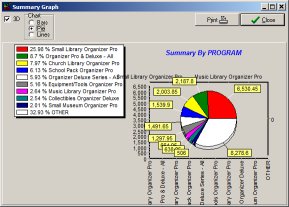
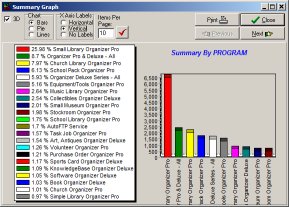
Related software (Read/Download) :
Small Library Database Manager
Church Library Software
Related Topics ...
How do I run a circulation report for my library?
Related software (Read/Download) :
Small Library Database Manager
Church Library Software
School Library Organizer Pro
Library Products