|
Question/Topic: How to download and decompress dB Browser files? Download the following file (orgdb_1.zip) and decompress (unzip) it into the Organizer's main folder (A) (in our example the main folder is C:\slib18s\). 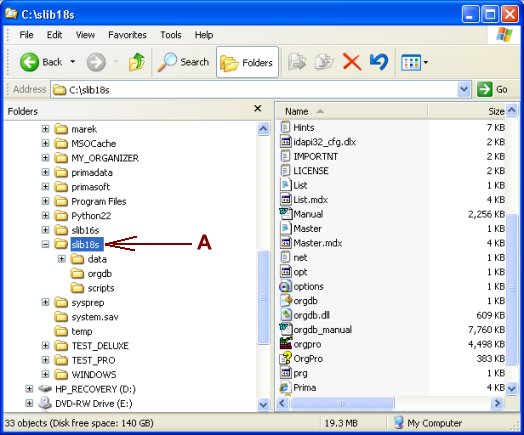
Create orgdb subfolder under the Organizer's main folder. Download the following file (orgdb_2.zip) and decompress (unzip) it into the Organizer's subfolder (B) (in our example the subfolder is C:\slib18s\orgdb\). 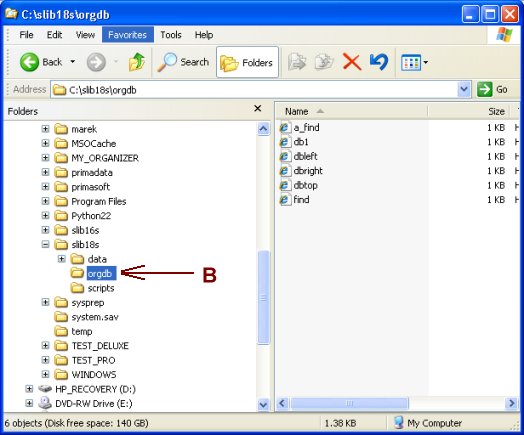
How to check application main folder? |
|
Related products ...
|