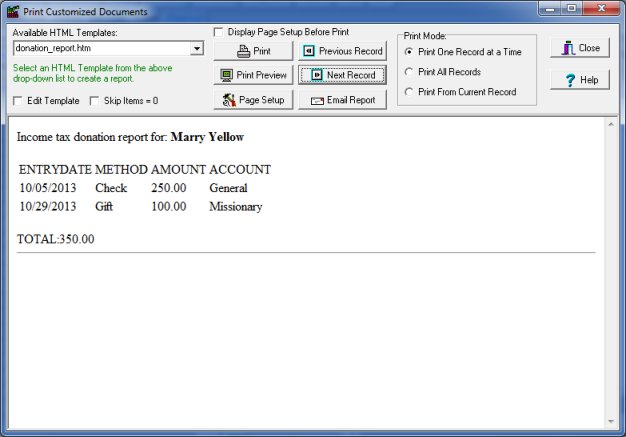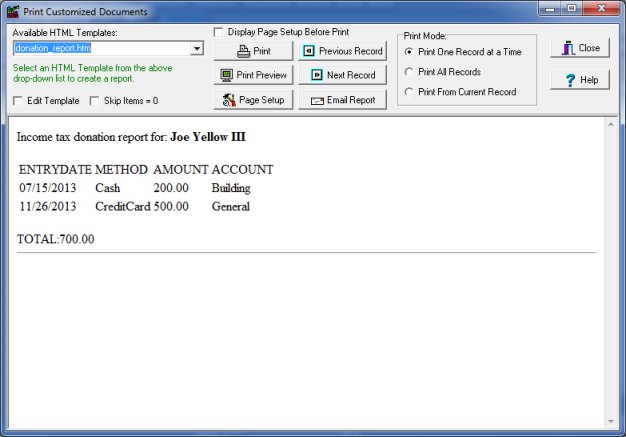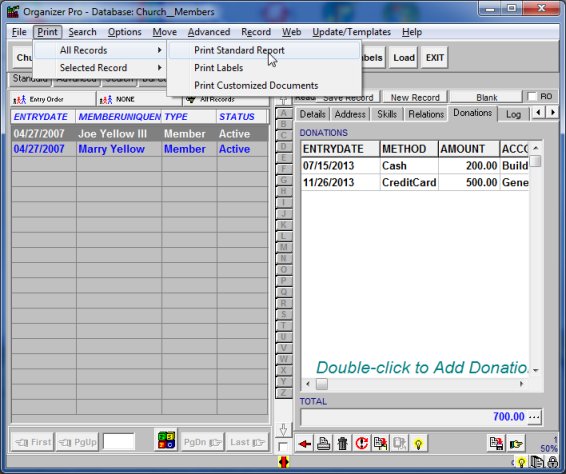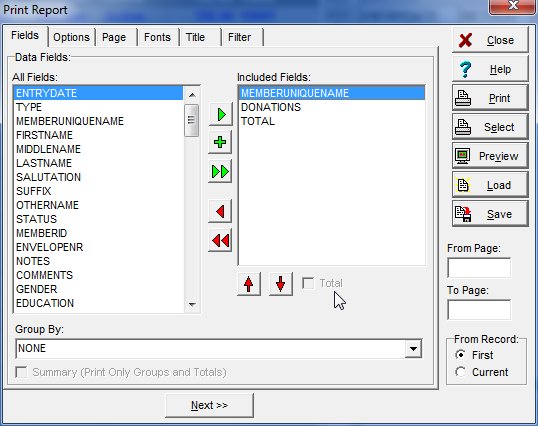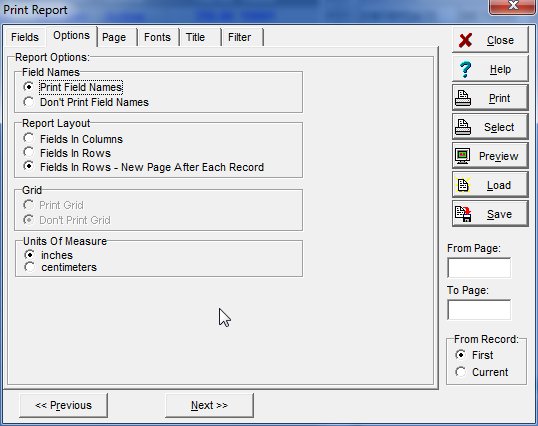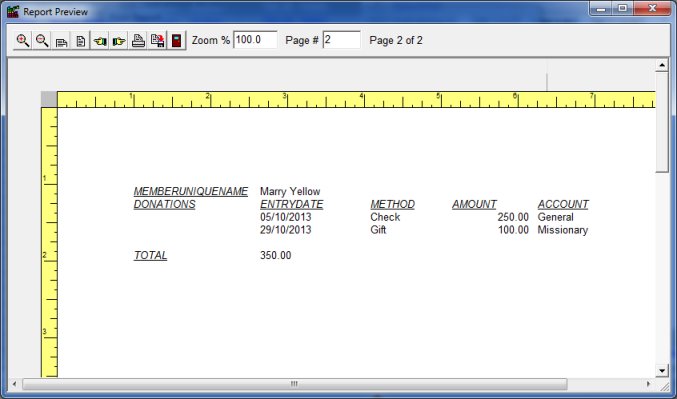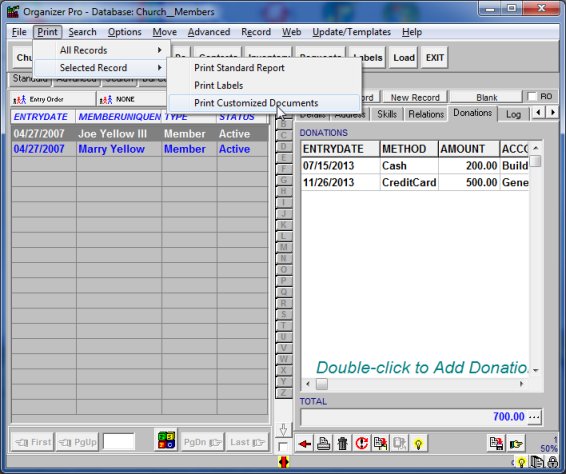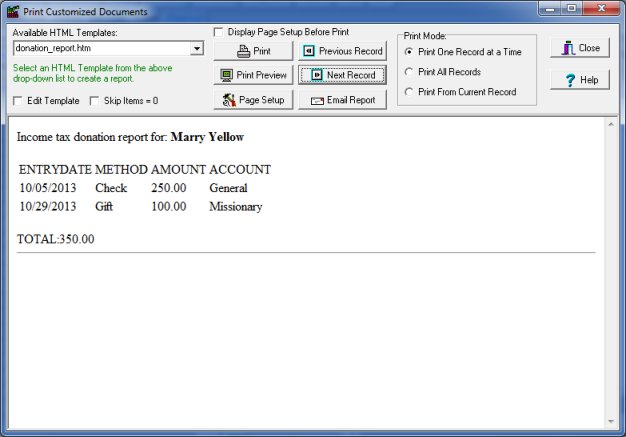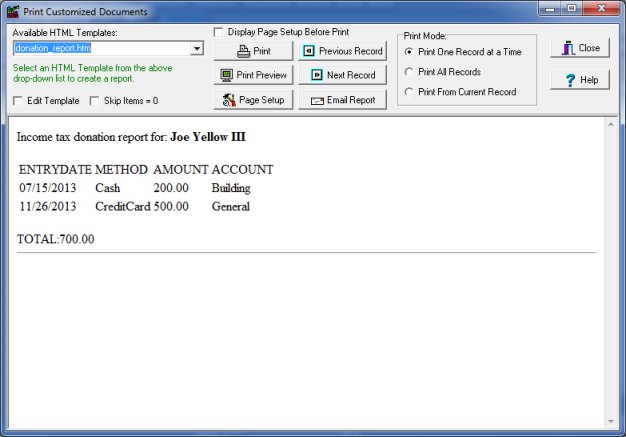Question/Topic: How to print donation receipts?
Method 1, print year end tax report:
- start Organizer
- load Members database
- on the Print menu, click All Records/Print Standard Report
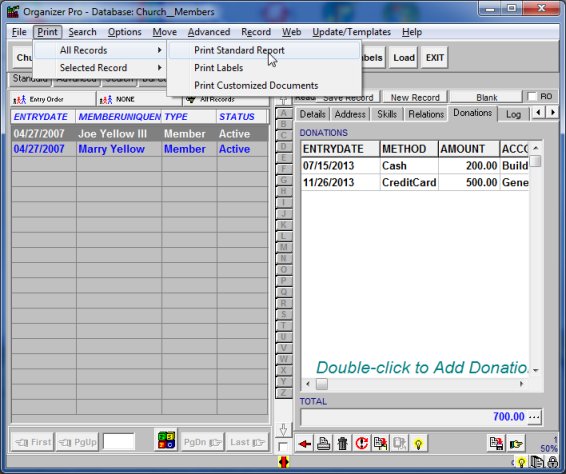
- select data fields that will be included on the report: Member Name,
Donations, Total
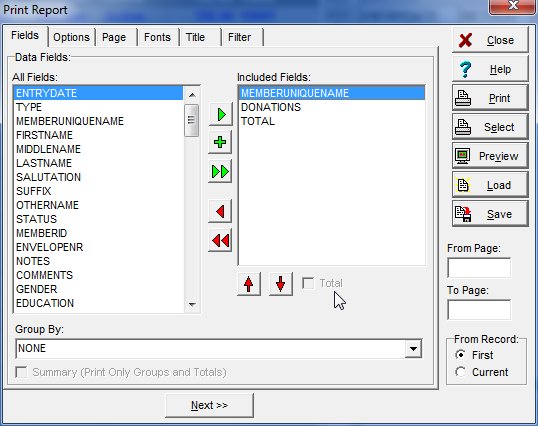
- on the Options page, select Print Field Names, Fields in Rows - New Page
After Each Record
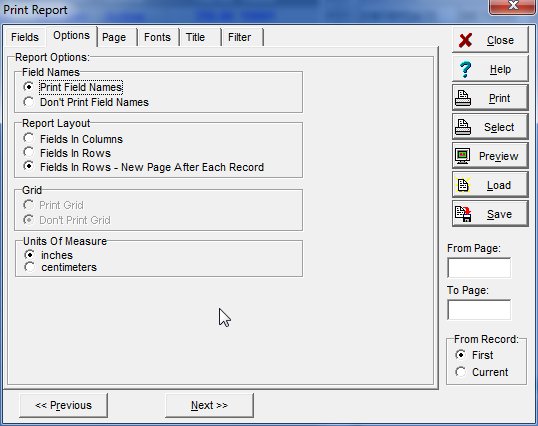
- click Preview to check the report layout
- click Print to print the report
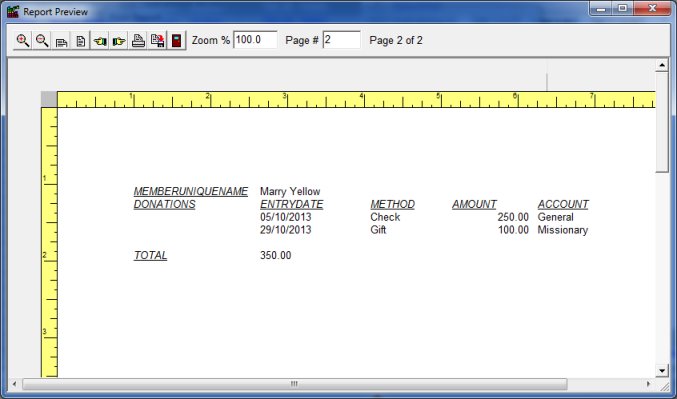
Method 2, print year end tax report:
- start Organizer
- load Members database
- on the Print menu, click All
Records/Print Customized Documents
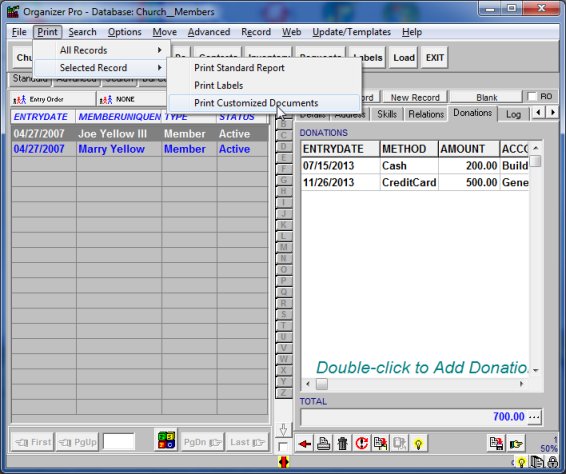
- in the Available HTML Templates box select donation_report.htm
- use Print and Next Record buttons to print reports
- NOTE: donation_report.htm file is stored in the View folder, you can customize the report