Database Management FAQ : Print Reports : How to print from current record
Question/Topic: How to print from the current record?
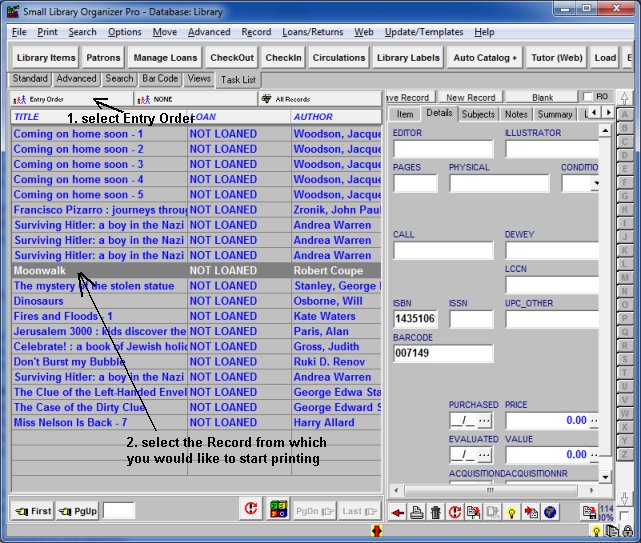
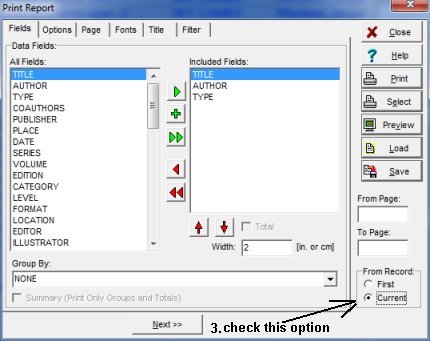
Related products ...
Organizer Deluxe Series
Organizer Pro Series
Related Topics ...
Related products ...
Organizer Deluxe Series
Organizer Pro Series
Question:
I have a question regarding collectables organizer deluxe, I'm printing labels and I
wanted to know if I add more records in the future, is there any way to just print the new
labels? Is there a way to sort according to date?