Pro Database Solutions> Purchase Order Software, How to enter bill, ship to addresses > Enter billing address, delivery address, ...:
Question/Topic: Adding billing address, ship to address ...
Open Addresses database:
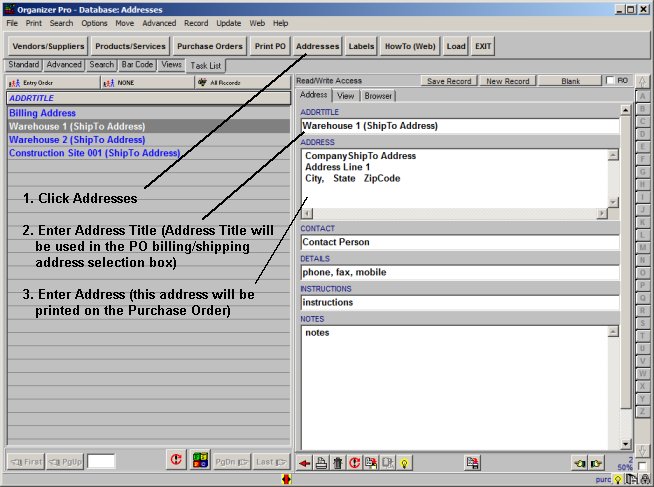
Purchase Order sample, bill / ship to addresses from Addresses database:
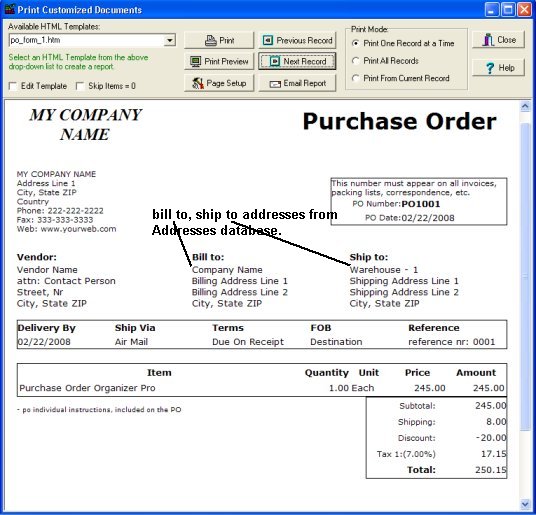
Related software (Read/Download) :
Purchase Order Manager