Database Management FAQ : Database Filter : Select group of conscecutive records
Question/Topic: How to select a group of consecutive records?
How to assign consecutive numbers to library records?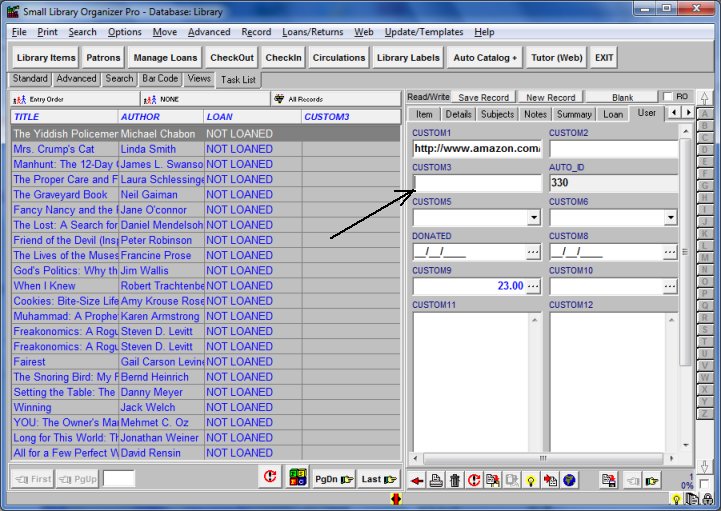
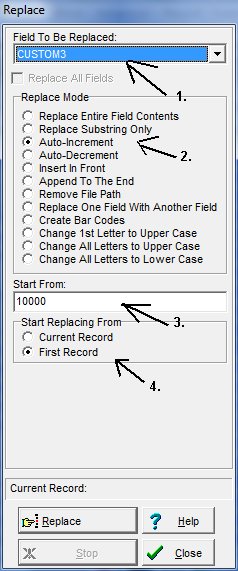

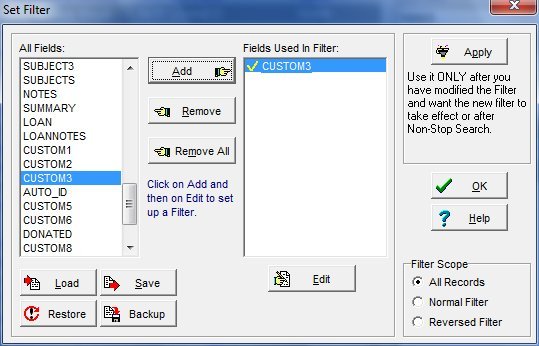
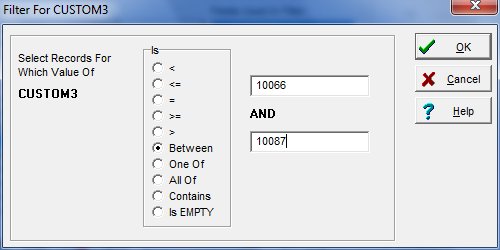
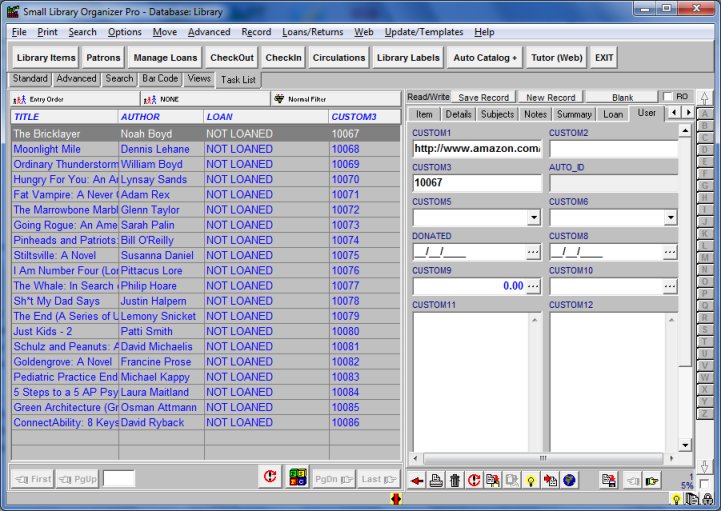
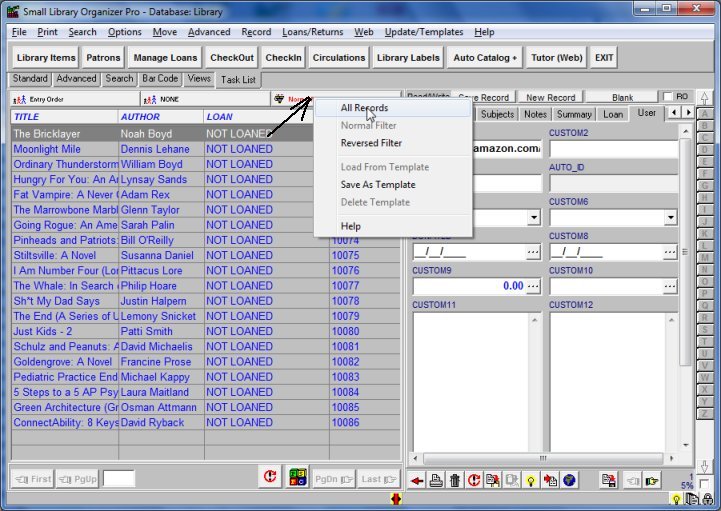
Related software (Read/Download) :
Organizer Deluxe Series
Organizer Pro Series
Related Topics ...
How to display selected records, how to define filter ?
Related software (Read/Download) :
Organizer Deluxe Series
Organizer Pro Series