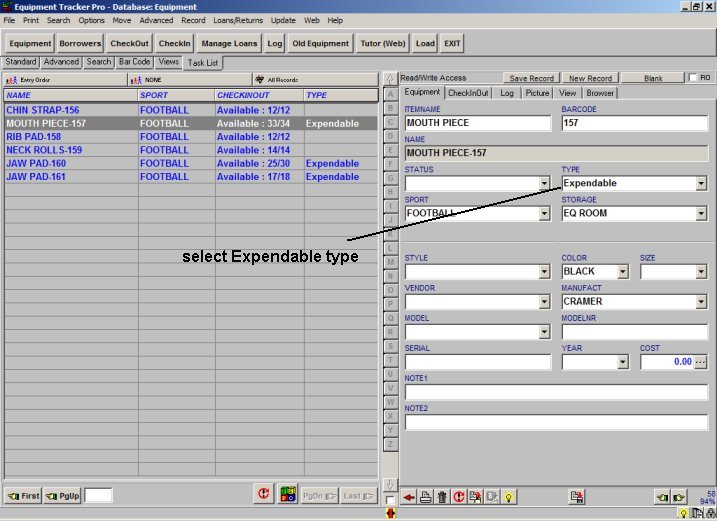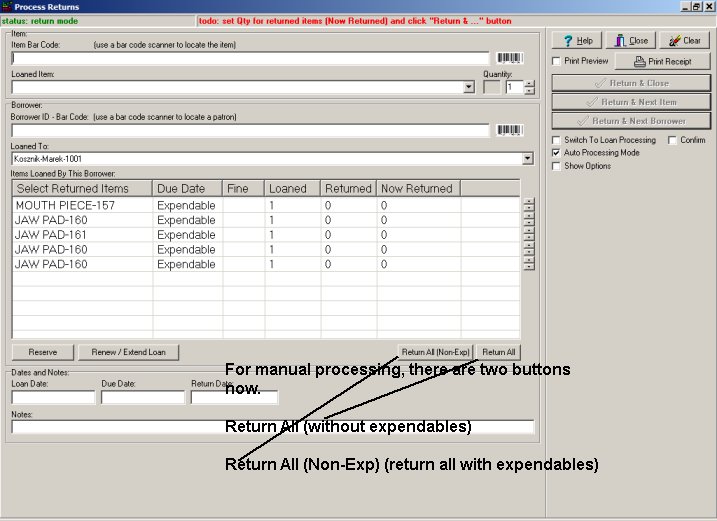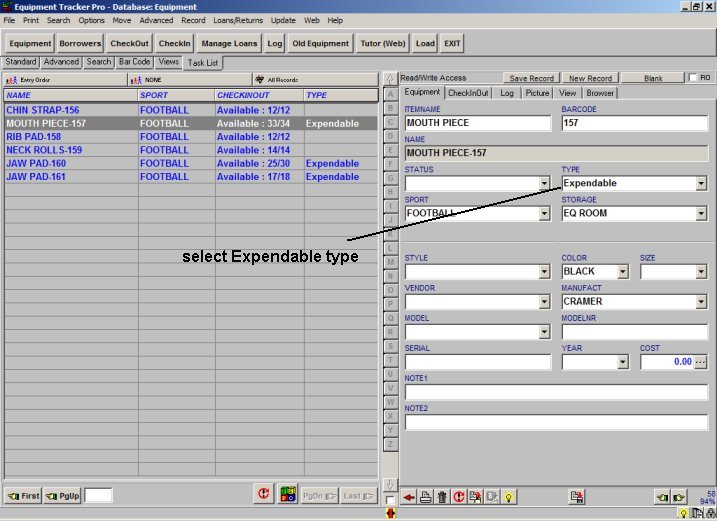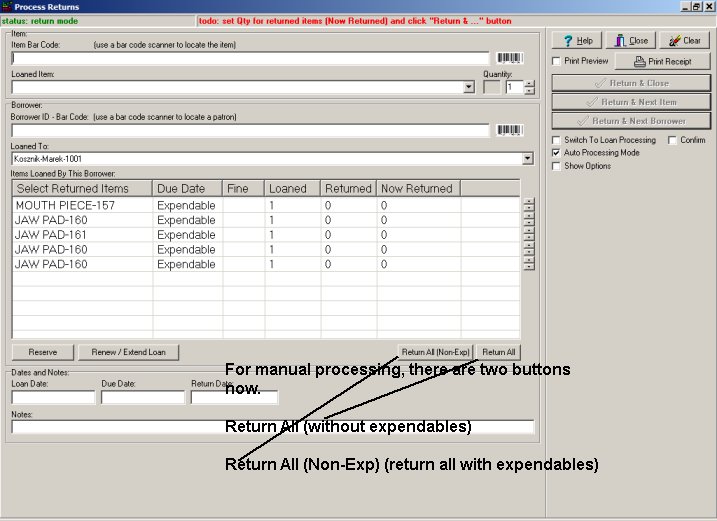|
|
Question/Topic:
changing quantities (item)
- open Sport Equipment database
- select item type: Expendable
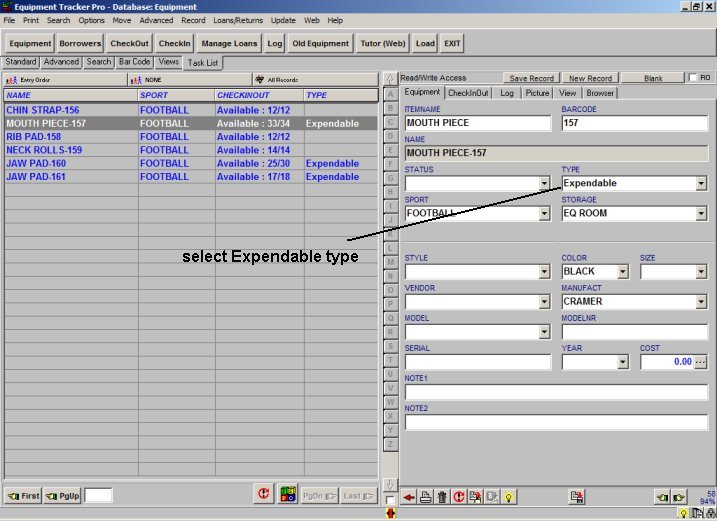
- Expendable type are defined in the Categorized Due Date Periods and
Limits window.
- Expendable (dispensable): If the value of the TYPE field is equal
Expendable and the Due Date Period is defined to be 0.
- Those items will not be listed as outstanding or overdue.
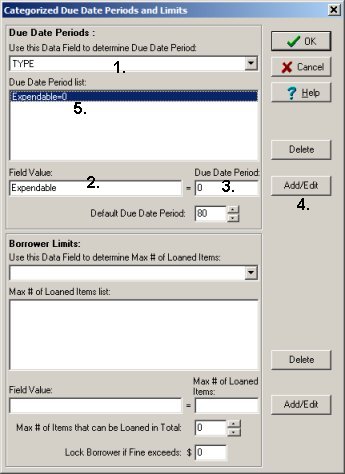 |
1. select item TYPE field
2. enter Expendable
3. enter 0
4. click Add/Edit
5. new definition is lited
|
- if you rent expendable items by mistake you can return them
- expendable items, process check in transactions window:
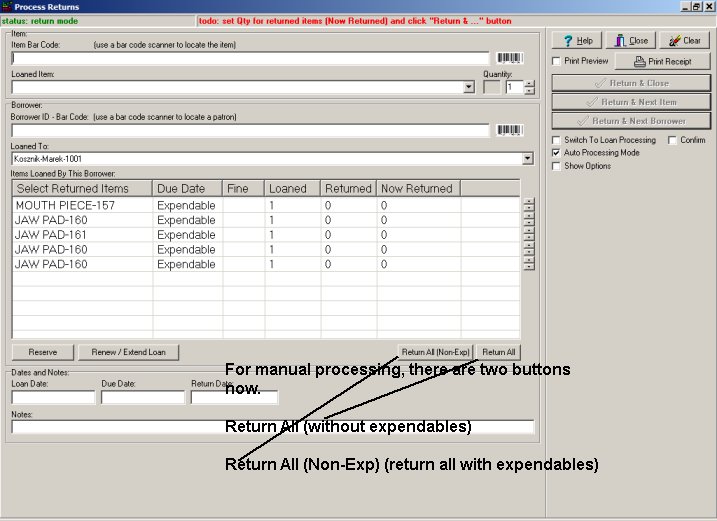
|
|