Database Management FAQ : Print Labels : Print One Label (Name Tag)
Question/Topic: How to print one selected label (name tag)?
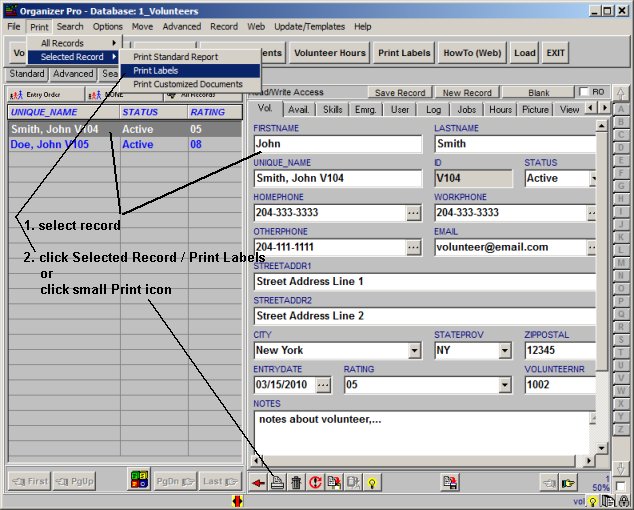
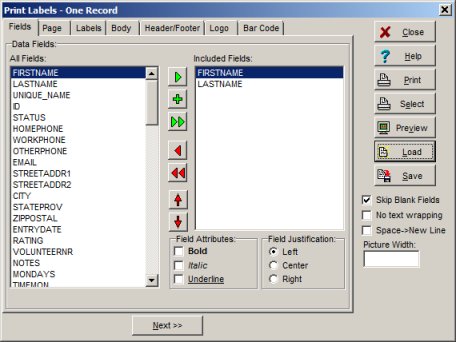
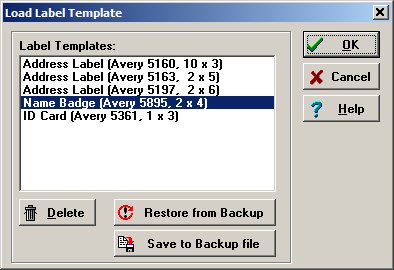
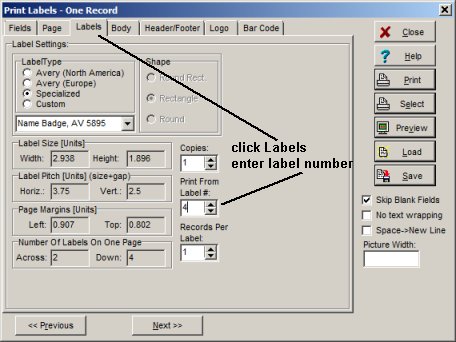
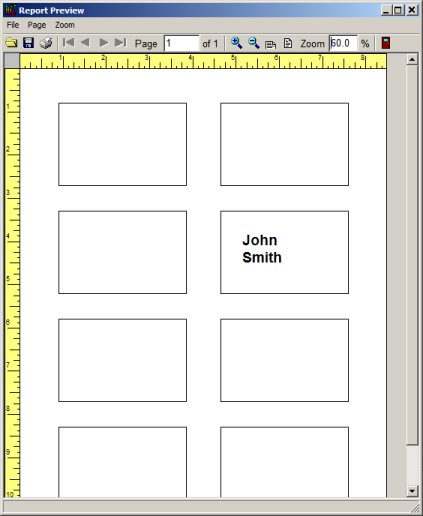
Related software (Read/Download) :
Volunteer Manager Software
Church Member Software
Related Topics ...
How to print spine labels?
Related software (Read/Download) :
Volunteer Manager Software
Church Member Software