.. > Print Labels > How to align labels when printing from PDF document?
-
Print Labels
- barcode labels
- print new items only
- print recently added
- spine labels
- design spine label
- spine labels, samples
- print one spine label
- randomly select, print
- index/catalog card
- print from current
- define custom label
- print markers
- print to PDF
> set alignment, PDF files
- new label temlates
- page sizes
- labels cross referernce
- spine labels, landscape
- design member id card, tag
- label suppliers
- spine labels, ready-to-use
- barcode labels, PDF files
How to align labels when printing from PDF document?
There's an issue with the alignment of your labels when printing from your PDF software, such as Adobe Reader or Foxit. You should check if the PDF software is attempting to scale the printed document. To do this, please review the images and try turning off any page scaling, fit-to-page, or page margin options. Print a test page on regular paper before printing all your labels, and then compare it with your label page to ensure everything is correct.
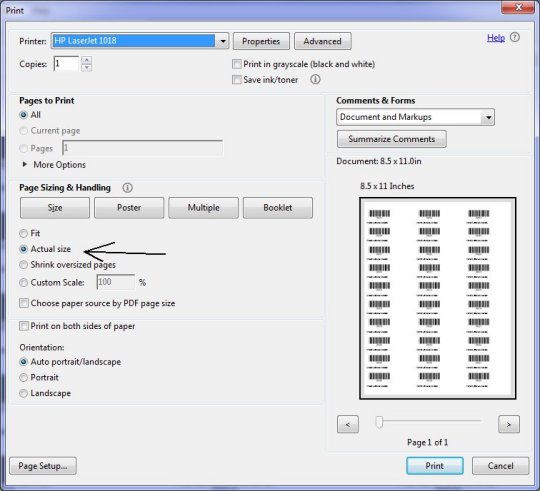
Acrobat Reader: set "Actual Size" in the Print window.
This should take care of the alignment problems.

Foxit Reader: set "None" in the Scale section.
This should take care of the alignment problems.
I printed off the labels from your PDF file on 5160 Avery labels, ... they don't line up properly. How can I re-adjust them so I can make them fit?
The barcode labels that you created for us for our books seem to be getting cut off when printing them on the Avery 5160 labels. How to align them?
- Try to review printing options.
- Try to uncheck any "page scaling" or "fit to page".
- Try not to use page margins.
Handy Library Manager 4.3, review new features
Labels Printing Software for Windows
Library Web Search, review new web search
Library Search 4.0, review new desktop search
Getting started library video lessons
How to include library name on labels
Library, Data Entry Form Designer
Edit item or borrower data in the check-in/check-out window?
Link item lost fine with the PRICE data field?
Handy v3.2 supports letter tabs?
How to predefine library email messages?
How to update library data from the web with ISBN?
How to predefine library email messages?
Compilation of questions and answers from library requests will help you to make purchase decision.
How to verify if the item is checked out in the library main catalog window?
How to create a new record using Copy Selected Item?
Special Library, how to manage digital and paper document library?
What is the maximum number of library items?
Library Software for Small Libraries, Windows application
Handy Library Manager
small library software
library tour
library features
try now, download
cloud
library software reviews
Copyright © 2024 · All Rights Reserved · PrimaSoft PC