Help, how to topics > Unicode support, different languages?
Data entry in all major written langauges.
- Handy Library Manager supports Unicode (UTF-8), an international encoding standard.
- The implementation of the UNICODE standard lets users to catalogue library collections in all major written langauges. Catalogue your library materials in Hebrew, Arabic, Hindi, French, German, Chinese, Polish or in any other language.
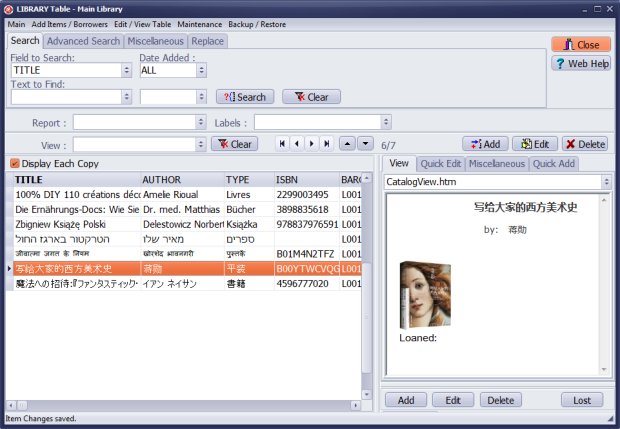
Main library catalogue with the item entered in Chinese language.
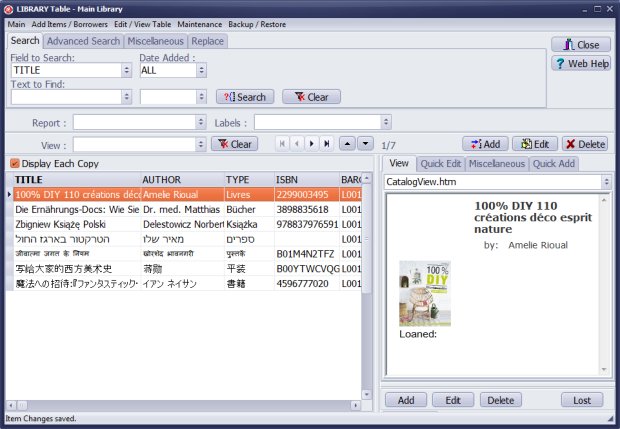
Main library catalogue with the item entered in French language.
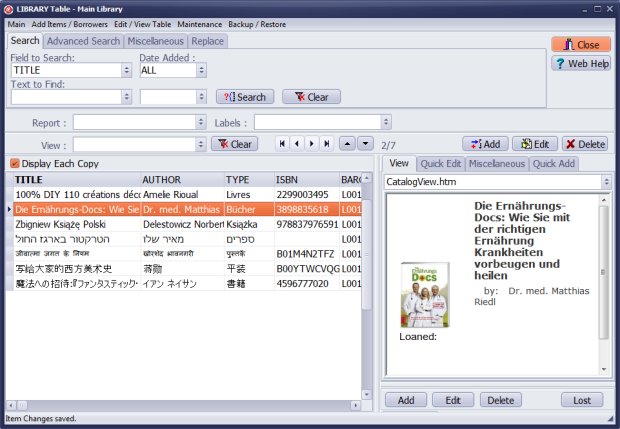
Main library catalogue with the item entered in German language.
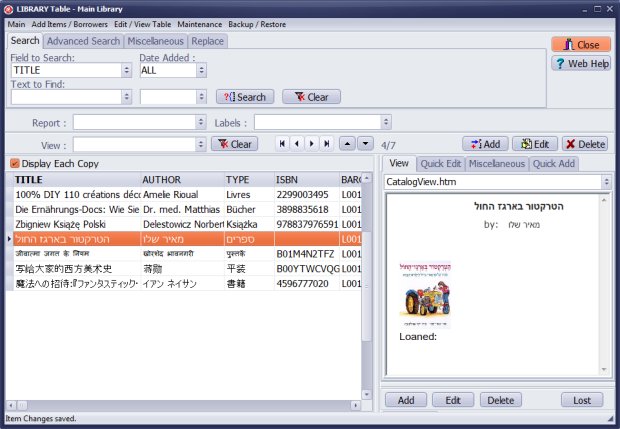
Main library catalogue with the item entered in Hebrew language.
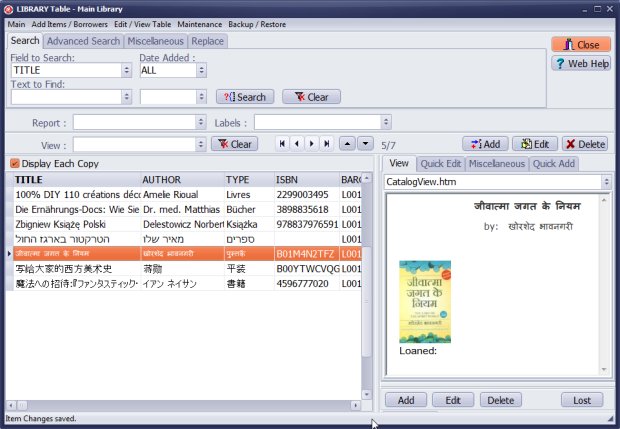
Main library catalogue with the item entered in Hindi language.
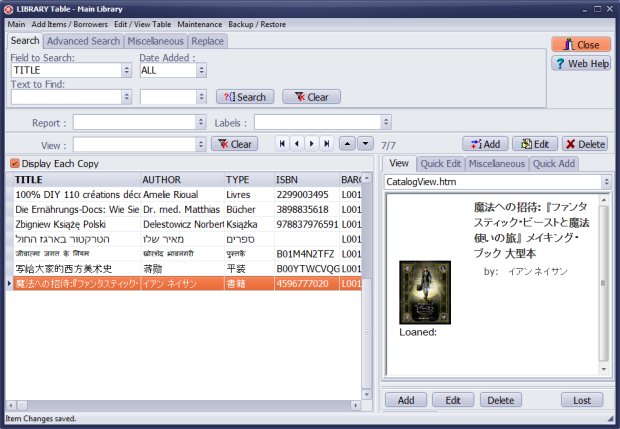
Main library catalogue with the item entered in Japanese language.
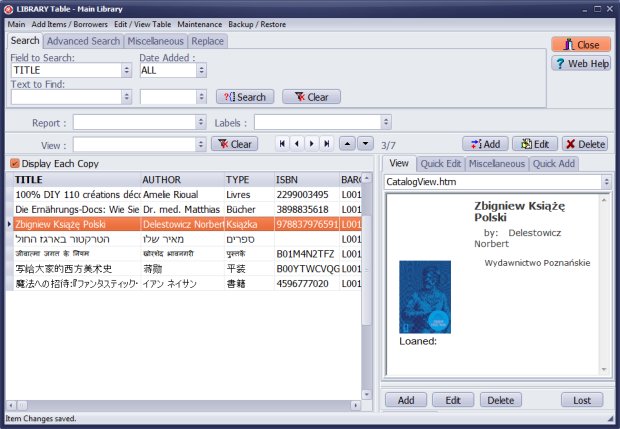
Main library catalogue with the item entered in Polish language.
Question: Library software with Arabic entries.
Hello! We are a church in the Middle East and therefore our library has not only English,
but also Arabic titles. Is the Handy Library Manager software Unicode and compatible with Arabic script?
Can we type from right to left? Thank you for informing us, because we wouldn't like to buy your product and
discover we cannot use it for our Arabic collection.
Answer: You can catalogue your library collections in English and Arabic. Before you buy you can download and test our software.
Question: Does your library software display Greek characters in data fields?
Answer: You can enter library materials in Greek.
Question: I am looking to buy the Handy Library Manager for the Bible College, we are missionaries in Albania. Most of our library material are in English, but want to begin adding books in Albanian. Is this possible, to have books in English and in Albanian?
Answer: You can manage library items in both languages, English and Albanian.
Question: When I have 5 books to add to main catalog, I have to manually since these books are in Korean. I cannot utilize auto catalog. And these books are written same author and published by same publisher. Only difference is the titles. Is there a way I can use same information when I add these books. I don't have to type same author, publisher for each book?
Answer: You can use the Copy Selected Item command.
Question:
My organization been researching library management solutions. However, most of our books are in Arabic. Do you support Arabic search, while ignoring the diacritics and accents?
And what about a report functionality: can I do a search and then export that output to something like .csv or .doc format?
Answer:
You can enter book information in any language. Unfortunately, we cannot test all features with all possible languages. The best way to check if our software meets your requirements: download and install library software, enter some books, test search, and export.
review description and download library software
library search
export library data
Question: I am using demo version on my Windows laptop. I imported data from excel sheet (text tab delimited file) but it doesn't show Japanese characters properly. (Each character was replaced with "?") Would the system support non-English characters at all?
Answer: The tab-delimited text file must be saved with the UTF-8 option. And then, select the same UTF-8 option in the library import function.
Question: I am creating a library catalog with a book of 10,000 for a school in rural Bangladesh. After the catalog is created how do I allow the catalog to be accessed by nearby schools. The idea is to allow other school students to look into the catalog before borrowing books from the library.
Answer: Install the main library application on the Windows web server computer. Handy Library Manager supports web service apps. Ask your IT personnel to configure the web search. Other schools need the Internet to access the web OPAC.
library web search, opac
Question:
I will be using book title as well as author in English for English books and Bengali for Bengali books. The library will have 75% Bengali books. I do not have any problem in adding book data in the library catalog in Bengali as well as English..
Now I have about 3000 books with title and author in a spread sheet. I am wondering if it can be imported .
to current catalog without any problem- keeping same language
I tested with a small sample to verify the effectiveness. I found that Bengali book title does not remain the same, it converts to question mark.
Is there any solution to this problem?
How to retain original language used in Spread sheet.
Answer: Use the copy feature in the spreadsheet application. Then, paste the content to a text file (Notepad). Next, you must save the tab-delimited text file with the UTF-8 option. And then, select the same UTF-8 option in the library import function.
How to import library data with german books?
How to import library data with french books?
How to import library data with polish books?
How to import library data with arabic books? unicode, multiple languages
How to import library data with greek books?; unicode, multiple languages
How to import library data with hebrew books?; unicode, multiple languages
How to import library data with japanese books?; unicode, multiple languages
How to import library data with spanish books? unicode, multiple languages
Handy Library Manager 4.3, review new features
Labels Printing Software for Windows
Library Web Search, review new web search
Library Search 4.0, review new desktop search
Getting started library video lessons
How to include library name on labels
Library, Data Entry Form Designer
Edit item or borrower data in the check-in/check-out window?
Link item lost fine with the PRICE data field?
Handy v3.2 supports letter tabs?
How to predefine library email messages?
How to update library data from the web with ISBN?
How to predefine library email messages?
Compilation of questions and answers from library requests will help you to make purchase decision.
How to verify if the item is checked out in the library main catalog window?
How to create a new record using Copy Selected Item?
Special Library, how to manage digital and paper document library?
What is the maximum number of library items?
Library Software for Small Libraries, Windows application
Handy Library Manager
small library software
library tour
library features
try now, download
cloud
library software reviews
Copyright © 2024 · All Rights Reserved · PrimaSoft PC