Help, how to topics > Library Main Catalogue > What is Structured Query Language (SQL), how to define SQL statements?
-
Library Items
- main catalog
- new items table
- old/lost items table
- item fields, things to know
- sorting
- library grid
- search, advanced search
- barcode search, print label
- letter bar
- items catalogued today
- advanced search, sql
- searching, replacing
> search, sql commands
- view book, view tab
- maximum number
- delete library item
- lost, missing items
What is Structured Query Language (SQL), how to define SQL statements?
SQL (Structured Query Language) is a standard programming language for relational database management systems (like our library database system). SQL statements allow you to retrieve data from a database.
In our Advance Search, you can easily and quickly build search queries. To do that, you don't have to know SQL language.
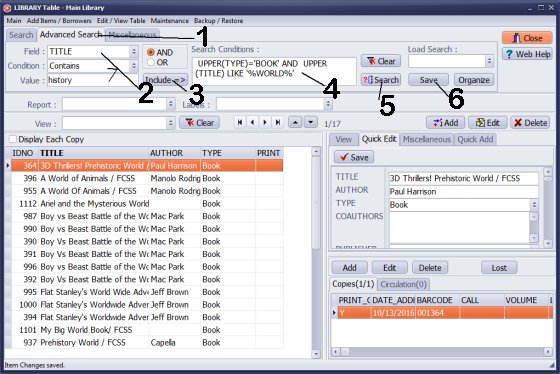
- Click Advanced Search (1)
- Define search condition (2): select data field, select condition, and enter condition value.
- Click Include
- The search condition is inserted into the Search Condition box.
- Repeat above steps to define another condition.
- Click Search to execute query.
- Click Save to save the search condition for future use.
Our library Advanced Search provides interface that allows you to define simple search condition. In the case of complex search definitions it will be easier to enter the search condition directly into the Search Condition box. Below we list some library search samples with SQL functions and ready to use statements. If you have questions how to define other library useful searches/queries please contact us.
CURRENT_DATE returns the current date value, use this function with other library database date fields.
Compare item DATE_ADDED value with the CURRENT_DATE to display library items that were added today, yesterday, or in the last week or month.
Reports, views that use CURRENT_DATE:
- SQL definition
- how to use SQL statements in the Advanced Search
- how to enter SQL statements manually
Handy Library Manager 4.3, review new features
Labels Printing Software for Windows
Library Web Search, review new web search
Library Search 4.0, review new desktop search
Getting started library video lessons
How to include library name on labels
Library, Data Entry Form Designer
Edit item or borrower data in the check-in/check-out window?
Link item lost fine with the PRICE data field?
Handy v3.2 supports letter tabs?
How to predefine library email messages?
How to update library data from the web with ISBN?
How to predefine library email messages?
Compilation of questions and answers from library requests will help you to make purchase decision.
How to verify if the item is checked out in the library main catalog window?
How to create a new record using Copy Selected Item?
Special Library, how to manage digital and paper document library?
What is the maximum number of library items?
Library Software for Small Libraries, Windows application
Handy Library Manager
small library software
library tour
library features
try now, download
cloud
library software reviews
Copyright © 2024 · All Rights Reserved · PrimaSoft PC