Handy Library Manager, use as a textbook tracking software
Quickly enter one item, 10 instances of the same item, or 100 copies of the same textbook.
In this topic we explain how easy it is to enter a textbook main entry and define 100 unique copies, so each copy can be tracked individually.
- Click Add (1) to open a data entry form.
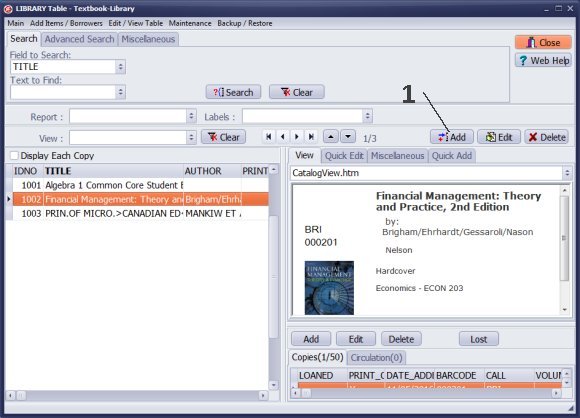
- Enter or scan ISBN number (1).
- Click Web Search(2).
- Review data, modify(3).
- Click Save and Close(4).
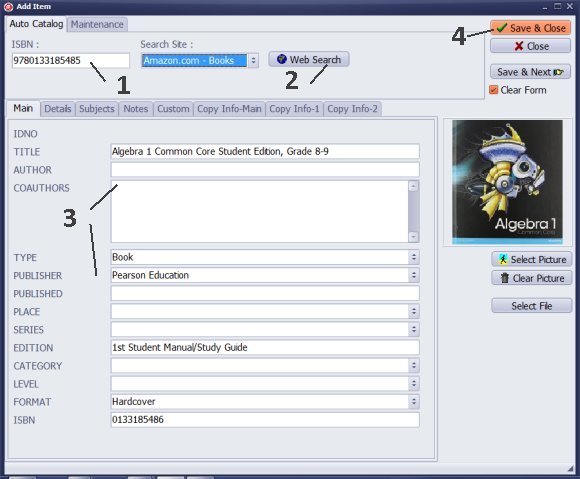
- Click Add (1) in the textbook copy section.
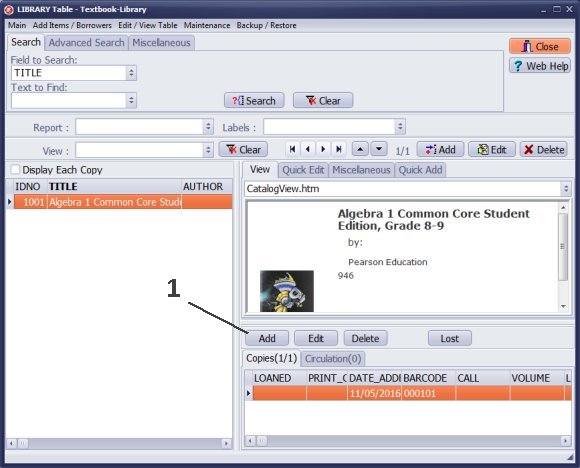
- Enter number of copies.
- Leave the barcode blank, an automatic unique barcode value will be created for each copy.
- Click Save and Close (3).
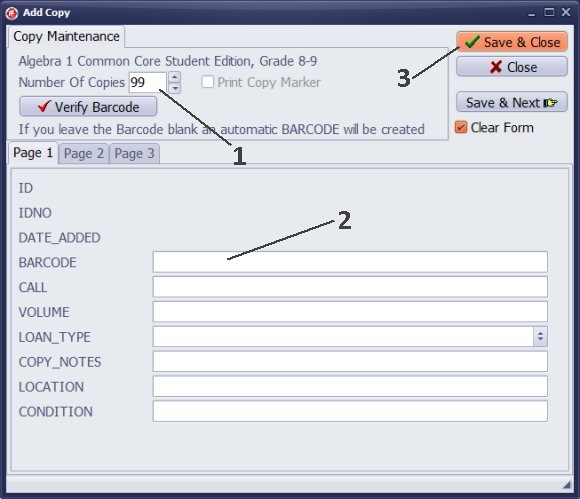
- Copies are listed in the copy section (1).
- All copies have their own barcode id number.
- You can track them individually.
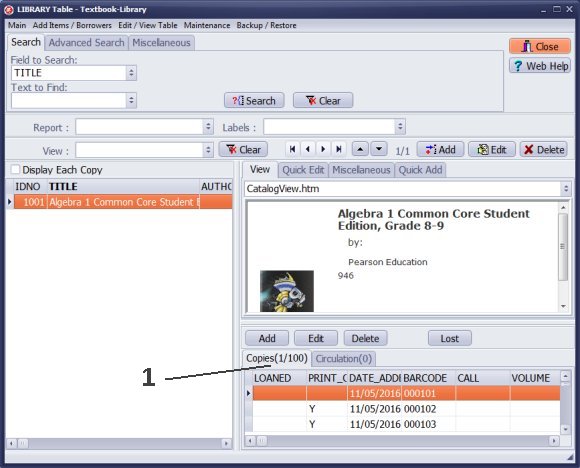
textbook inventory software for Windows
textbook management software
school inventory software (library, textbook, equipment)
textbook manager
textbook tracker, textbook tracking