Handy Library Manager, use as a textbook tracking software
Handy Library Manager as a textbook management application.
- Our system allows to create a new separate library database with all needed tables and separate data options.
- Easily keep track of textbooks, laptops, tablets, cameras, and other expensive school assets with Handy Library Manager.
- Your school can monitor and track any assets that have to be checked in and checked out to students, teachers or school personnel.
- This article shows how easily you can configure our program and use it is as a textbook tracking system.
How to create a new library?
- Our application allows you to manage multiple libraries.
- Click Maintenance (1), click Create New Library(2).
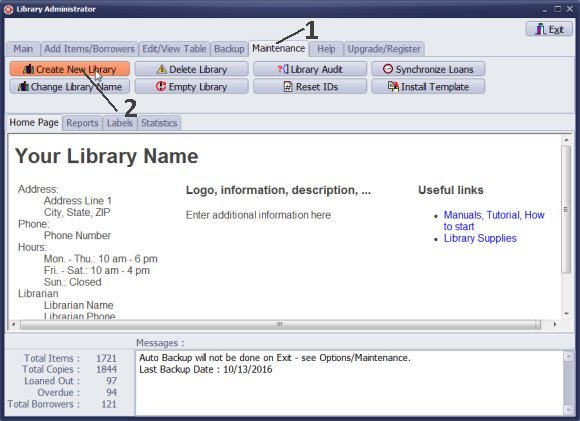
- Enter new library name.
- Click Create.
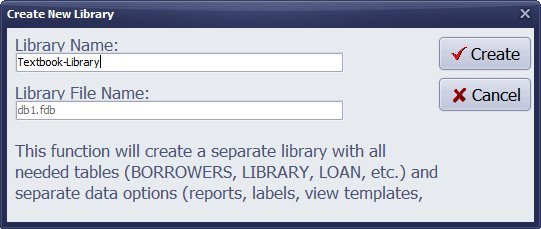
- Libraries are accessed from the Selected Library box.
- Click on the box and select Textbook Library.
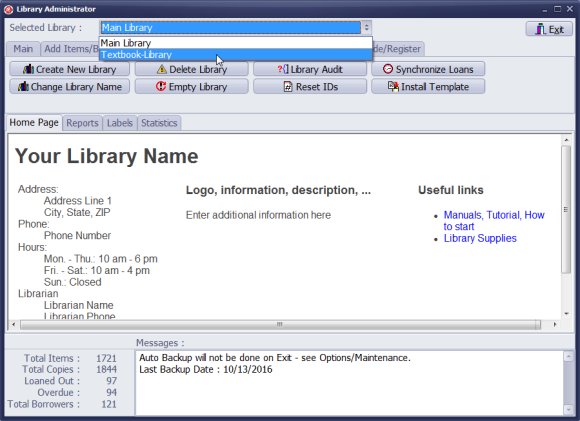
- New Textbook Library is active.
- Total items, total copies, loaned out items, overdue items, total borrowers are reset.
- New library is ready for data entry.
- Next: You can enter 100 copies of a textbook in less than one minute.
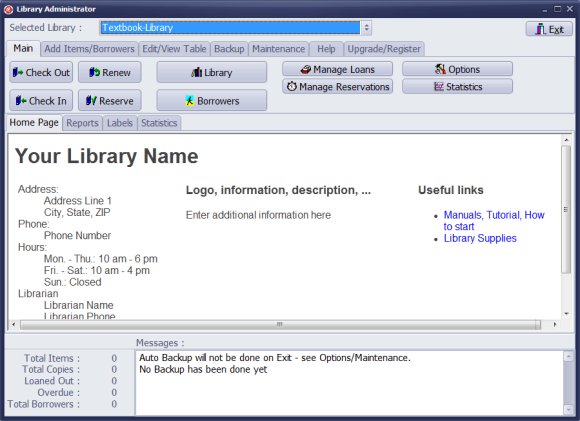
textbook inventory software for Windows
textbook management software
school inventory software (library, textbook, equipment)
textbook manager
textbook tracker, textbook tracking