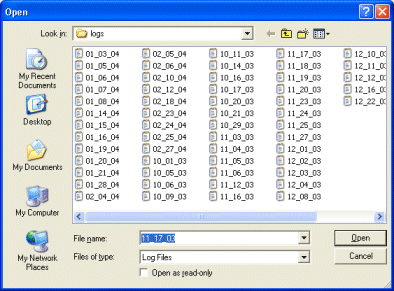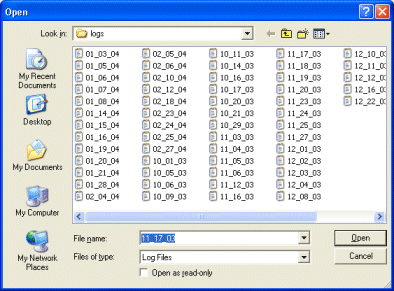PrimaSoft FTP software maintains a detailed activity log so you can easily find out which transfers were successful, which failed and why.
The log files are stored in "logs" subdirectory with one log file per day. The log file names are based on the system date e.g. 09_16_03.txt. The log files are in a standard text format.
New features in v4.1
- Loading a log file doesn't use all processor power anymore.
- New Load Log on Startup option in File/Preferences (useful when you have a very large log file).
- New Short Log option in File/Preferences (useful when you have frequent file transfers and don't want your log files to become huge). When checked mostly errors are logged.
- New Load function in Log window allows you to load log files from different days.
- New Stop function in Log window is useful when you are loading a large log file and you want to abort this process.