Organizer Advantage is powerful yet easy to use database manager for Windows.
Advantage Designer lets you modify our solutions or easily create new databases.
Take control of your data with our simple or buinsess database software solutions.
| Organizer Advantage HowTo/Help | Designer HowTo/Help |
Advantage Help > Main Window > Filter, Quick Search
- Organizer Advantage
- Getting Started Videos
-
Main Window
- Tabbed Toolbars
- Quick Search
- Grid
- Grid, Sort Data
> Grid, Filter/Search
- Record Form
- Letter Tabs
- How To ..
- Tabbed Toolbars
- Add Data
- Reports
- Labels
- Search, Replace
- HTML Reports
- HTML Wizard
- Import, Export
- Backup, Restore
- Options
- Statistics, Views
- Templates
- Add-Ons
- Install, Network
- Web Search, Add Data
- Premium
- More
Filter, Quick Search
Very often data administrators would like to execute repeated actions on the selected group of records. In Advantage you can define filter, save it, and then quickly activate it. The group of records is displayed and you can apply actions (review, print report, update, print labels, send emails ...)
For example in our business we enter customers who purchased our software into CUSTOMERS table, at the end of the week we prepare packages for clients who selected CDROM delivery. In the CUSTOMERS table we defined a filter PRINT=Y. The filter is executed, and for the displayed group of records we print shipping labels, shipping documents, and process shipments. This filter is easily accessible in the Quick Search / Filter box.
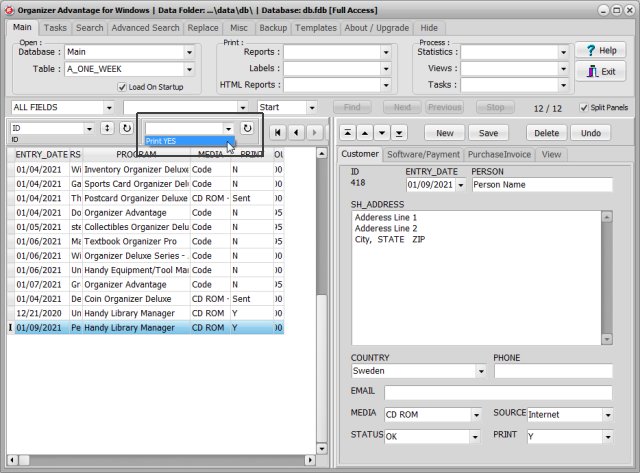
Example:
You can build simple or complex search queries (filters) in the Advanced Search toolbar section.
In this example the loaned out items fitler (LoanedItems) is defined as LOANEDTO <> ''
(LOANEDTO value is not empty).
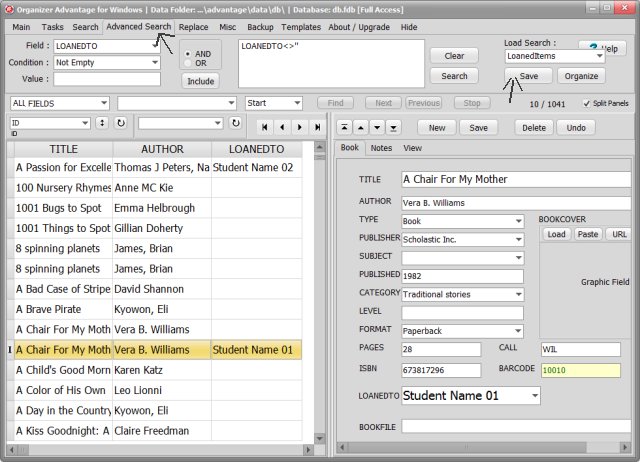
- In the Quick Search/Filter (1) box select LoanedItems.
- Only loaned out library items are displayed. The librarian can review and process the list.
- Click Clear (2) to display all records.
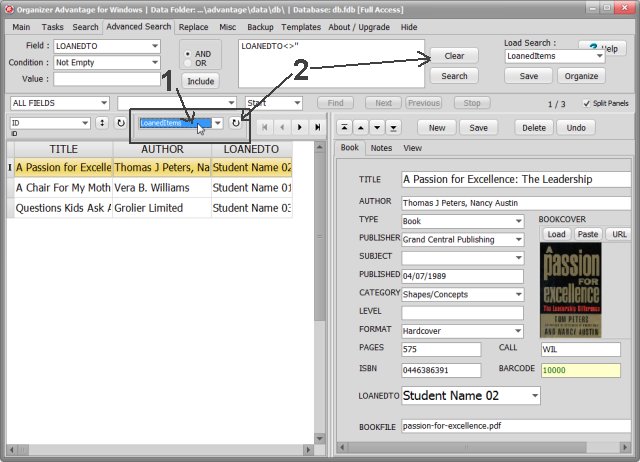
Copyright © 2024 · All Rights Reserved · PrimaSoft PC