|
|
|
Personnel Organizer Pro, How to define personnel database?
How to define Personnel database.
1. Open Database Designer. Click Create New Database. Define Personnel database fields.
| Field Name, type, length | Description |
| DATE, date | record creation date |
| IDNUMBER, character, 20 | employee id number |
| EMPLOYEE, character, 80 | unique employee name. TrackDays database will be linked with Personnel database through this field. |
| PHONE, character, 20 | phone number |
| EMAIL, character, 100 | email address |
| JOBTITLE, character, 80 | employee job title |
| JOBTYPE, character, 80 | employee job type |
| MANAGER, character, 80 | employee's manager name |
| NOTES, memo | notes about employee |
| JOBNOTES, memo | notes about job |
Screen snapshot of the Create Database Window when all fields are defined. Click Save. Enter "Personnel" as database name.
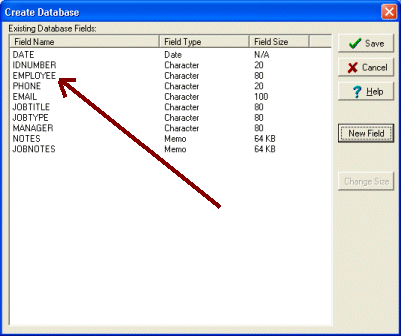
3. Define layout and select Data Entry Control type in the Field Layout Designer. Note: the text displayed in edit boxes represents the selected data control type. Click OK. Close Designer. Open Organizer Deluxe. Open Personnel database and enter records.
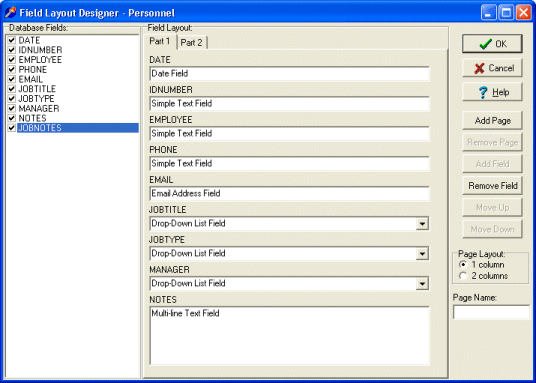
4. Organizer Pro with Personnel database opened.
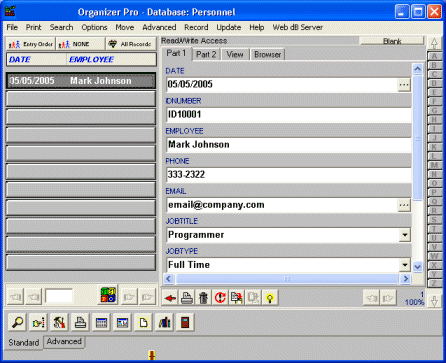
|
| |
|
|