|
|
|
Personnel Organizer Pro, How to link database?
How to define TrackDays database (linked database).
1. Open database Designer. Click Create New Database. Define fields for Track Days database. The sample database structure is listed in the table.
| Field Name, type, length | Description |
| ENTRYDATE, date | record creation date |
| EMPLOYEE, character, 80 | Master Lookup Field, this is link field, it connects your TRACKDAYS (MasterDatabase) with the PERSONNEL (DetailDatabase). The drop down box (list) displays all values from the Personnel database. When value is selected it displays details in the EMPDETAILS field. |
| EMPDETAILS, character, 1 | Master Detail Field. Select the employee in the EMPLOYEE field, then the EMPDETAILS field displays details for the selected record. |
| ENTRYTYPE, character, 80 | type of entry in this case could be (Vacation, sick, ...) |
| STARTDATE, date | start date |
| ENDDATE, date | end date |
| TOTALDAYS, Numeric | total number of days |
| NOTES, memo | notes about entry |
Screen snapshot of the Create Database Window when all fields are defined. Click Save. Enter "TrackDays" into Database Name edit box.
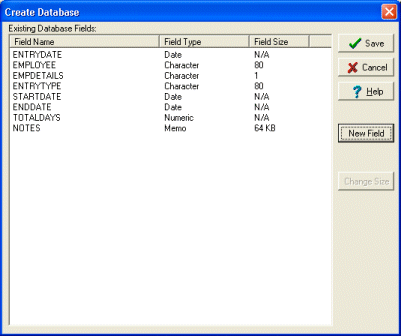
2. Define layout and select Data Entry Control type in the Field Layout Designer. EMPLOYEE field is the field that will link two databases. Define it in two steps a1 and a2. EMPDETAILS displays details for the value selected in EMPLOYEE. Define it in two steps b1 and b2.
a1. Click on the EMPLOYEE field (1). Select Master Lookup Field (2). Click OK.
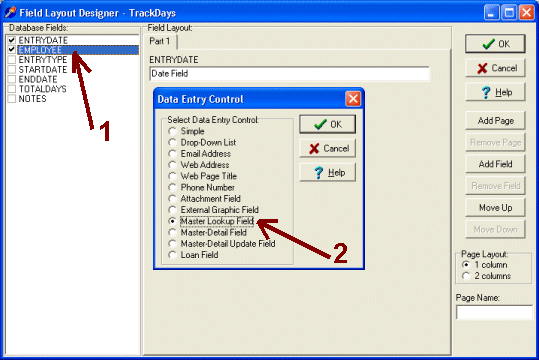
a2. Define the source database: select Personnel in the Detail Database box. Define link field: select Employee in the Lookup Field. Click OK.
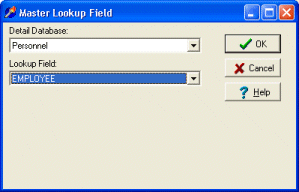
b1. Click on the EMPDETAILS field (1). Select Master Detail Field (2). Click OK.
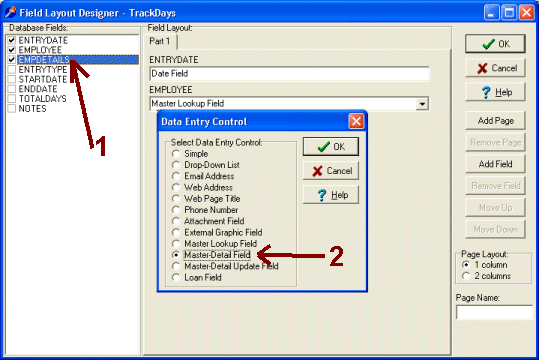
b2. Define the source database: select Personnel in the Detail Database box. Define link field for TrackDays database: select Employee in the Master Link Field. Define link field for Personnel database: select Employee in the Detail Link Field. Click OK.
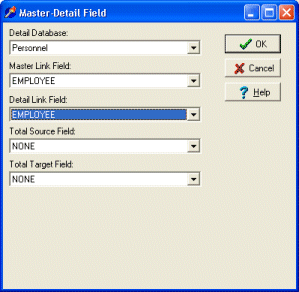
3. The database layout window after defining all fields.
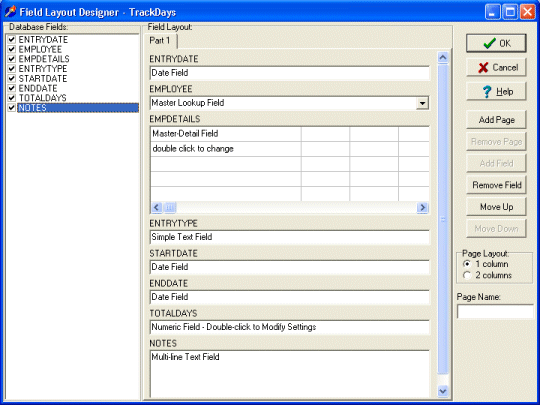
4. Organizer Pro with TrackDays database opened.
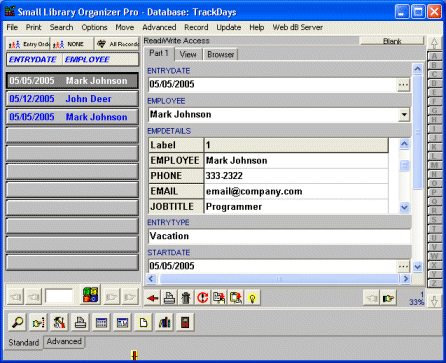
|
| |
|
|