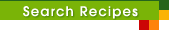
|
|
|
Submit Recipe from Recipe Organizer Deluxe
Recipe Organizer Deluxe
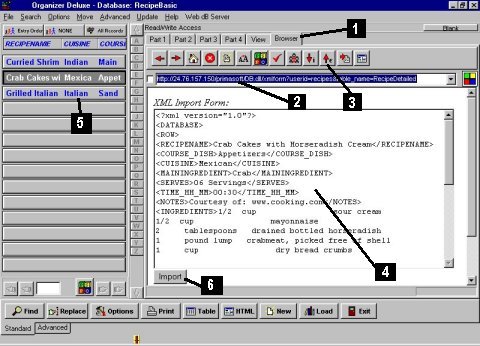
Field Mapping Window
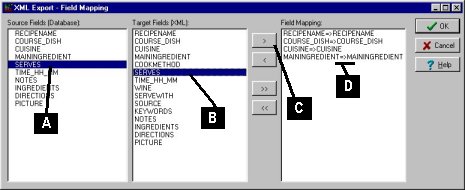
To define field mapping do the following:
- Select the field in the Source Field (A) list box. Recipe database loaded into Recipe Organizer Deluxe
- Select the corresponding data field in the Target Fields (B) list box. Web database.
- Click on the Arrow Key > (C). The defined mapping will be displayed in the Field Mapping (D) list box.
- After you define all Field Mappings click on the OK button.
|
|

