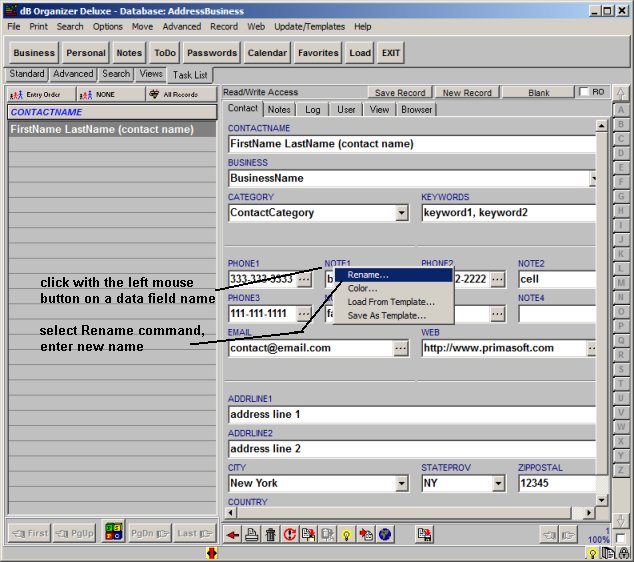database templates / FAQ / how to rename database field names
You can change the name of data field. Just click with the left mouse button on a data field name (label) that you want to redefine and select Rename ... from the displayed menu. Remember, that you can only change the field names and not the field types (e.g. a date field must always remain a date field).