Organizer Advantage is powerful yet easy to use database manager for Windows.
Advantage Designer lets you modify our solutions or easily create new databases.
Take control of your data with our simple or buinsess database software solutions.
| Organizer Advantage HowTo/Help | Designer HowTo/Help |
Advantage Help > Main Window
- Organizer Advantage
- Getting Started Videos
- Main Window
- Tabbed Toolbars
- Quick Search
- Grid
- Grid, Sort Data
- Grid, Filter/Search
- Record Form
- Letter Tabs
- How To .. - Tabbed Toolbars
- Add Data
- No Limits
- Reports
- Labels
- Search, Replace
- HTML Reports
- HTML Wizard
- Import, Export
- Free Data Setup
- Backup, Restore
- Options
- Statistics, Views
- Templates
- Add-Ons
- Install, Network
- Web Search, Add Data
- Premium
- Upgrade, Update
- Organizer Deluxe, Pro Users
- More
Main Window
The main application window contains four basic elements: tabbed toolbars, the grid, the form, the quick search bar.
The tabbed toolbars (1) contain grouped functions. The quick search bar (2) gives you convenient access to the search. The grid (3) lists several records. The form (4) displays the detailed information about a selected record. The main window is resizable, and you can also change the widths of both left and right pages (the grid and the form widths).
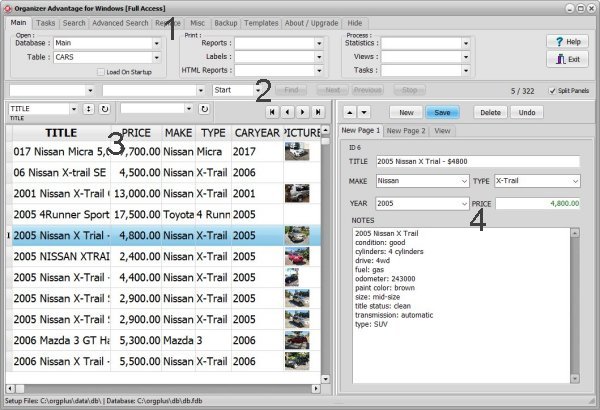
Split Panels Option (On/Off)
Set the split panels ON, in this configuration the grid is displayed on the left side and the form is displayed on the right side. With the split panels OFF (1) the grid and the form are displayed in separate tab panels (2).
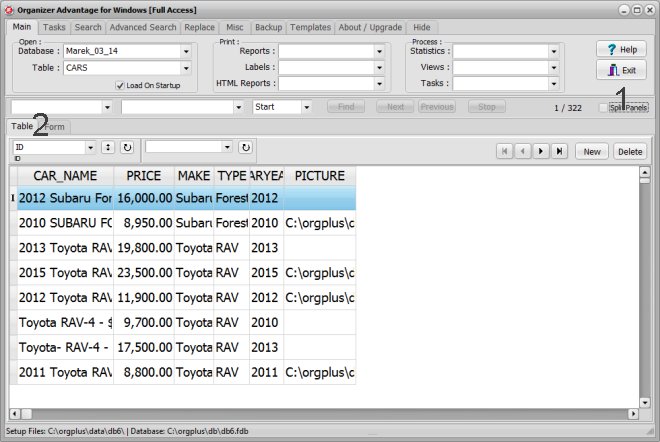
Copyright © 2025 · All Rights Reserved · PrimaSoft PC