Database Management FAQ : Print Reports : Print Book Report: Books grouped by category report
Question/Topic: How to print books grouped by category report?
How to print "books by category" report?
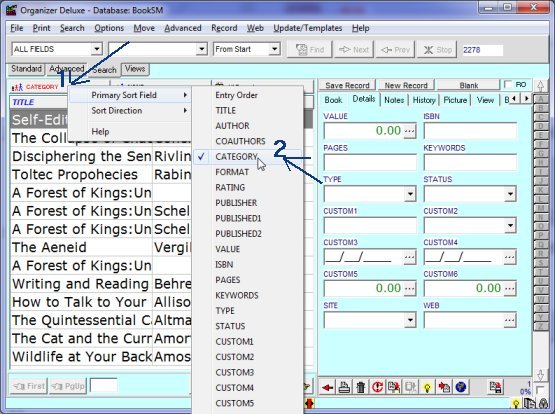
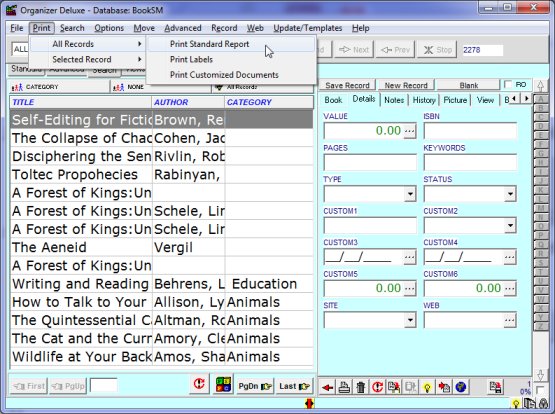
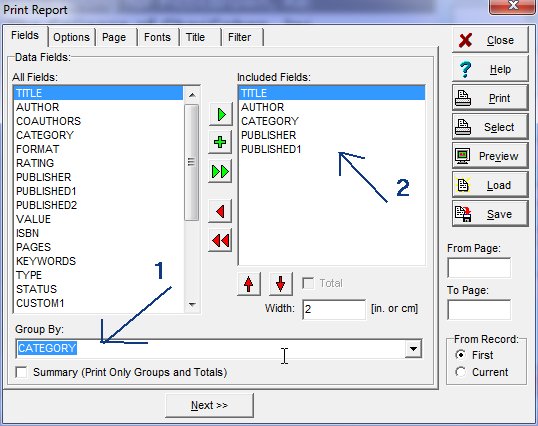
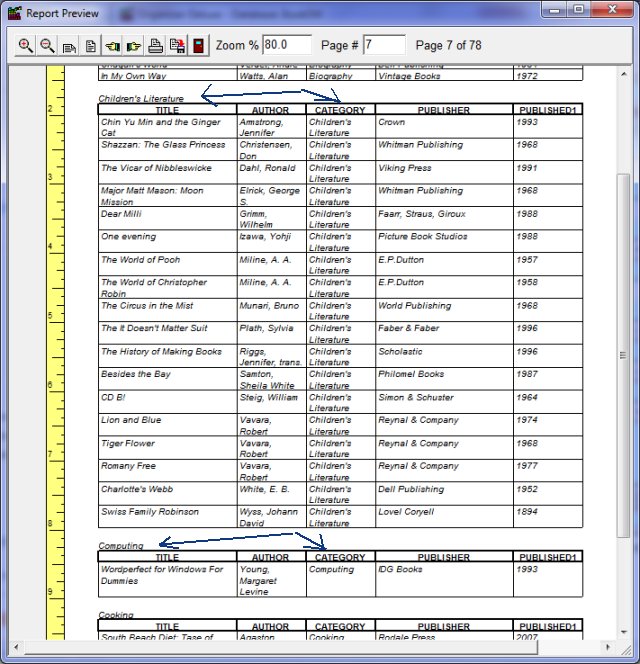
Related software (Read/Download) :
Organizer Deluxe Series
Organizer Pro Series
Related Topics ...
How to print a report with only one record or all records (print commands)?
Related software (Read/Download) :
Organizer Deluxe Series
Organizer Pro Series
Library Software
Book Organizer Deluxe
Question: