Database Management FAQ : Print Reports : Print Report: Print Selected Record
Question/Topic: How to print a report with only one record or all records (print commands)?
1. Print selected record, access from the main menu command (Print / Selected Record / Print Standard Report):
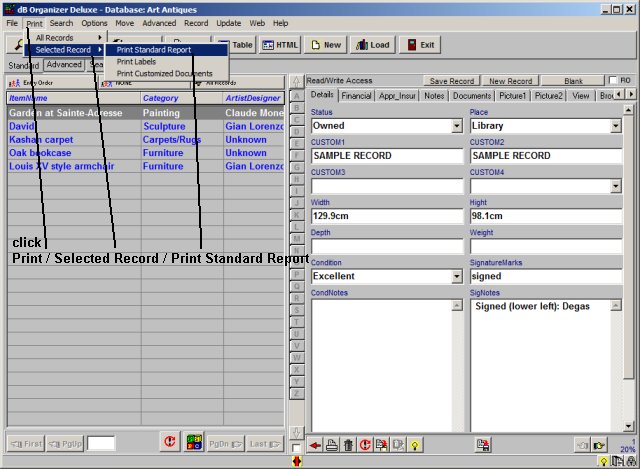
2. Print selected record, access from the Record Popup Menu command (Print Record):
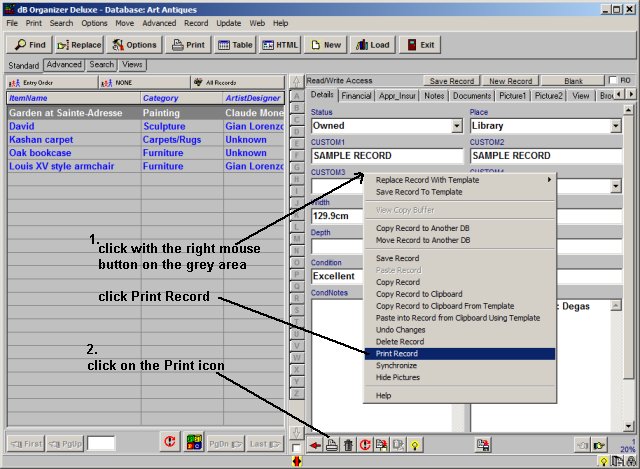
3. Print selected record, access from the Record Grid Popup Menu command (Print Record):
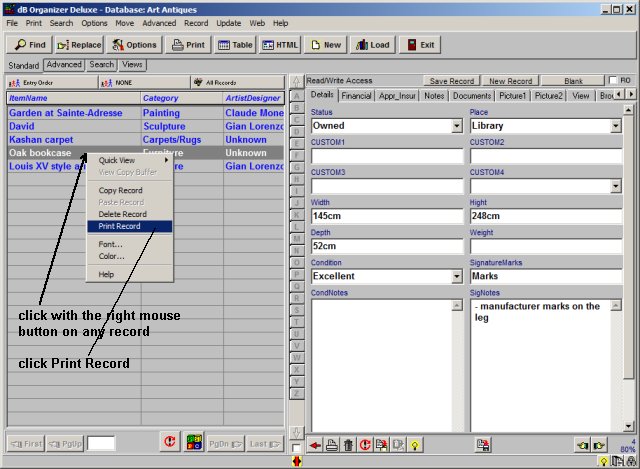
4. Print all record, access from the main menu command (Print / All Records / Print Standard Report):
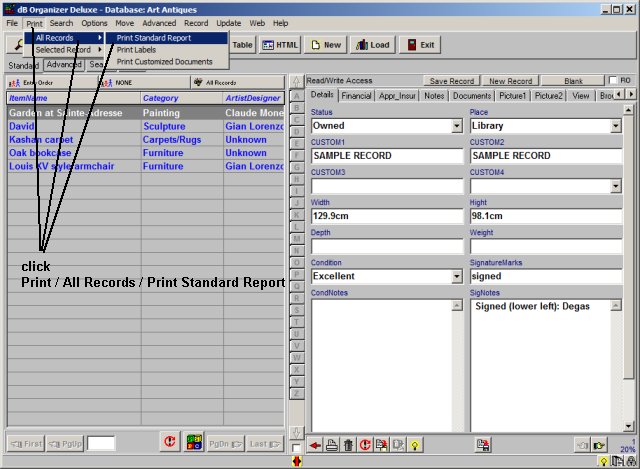
Related software (Read/Download) :
Organizer Deluxe Series
Organizer Pro Series
Related Topics ...
How to print simple report?
Related software (Read/Download) :
Organizer Deluxe Series
Organizer Pro Series