Library Software FAQ >Library Add-ons >Library Assistant Tutor >Auto-cataloging by ISBN:
Question/Topic: Library Assistant Deluxe: add library items automatically with ISBN or UPC number.
1. Start Library Assistant Deluxe and load Library database.
2. Open Add Records from Internet window:
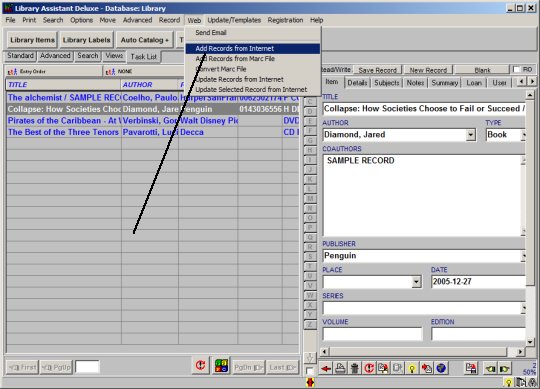
3. Select search sites and enter, load from file, or scan ISBN numbers:
initial setup:
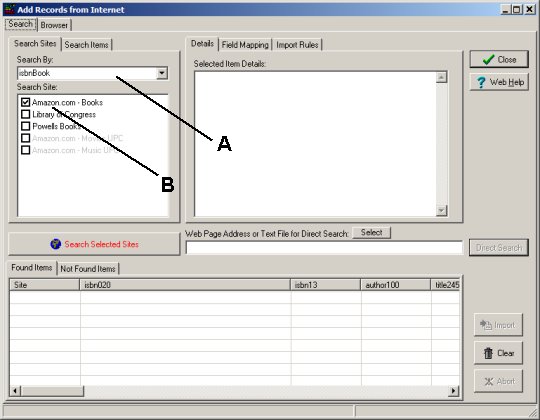
enter isbn numbers:
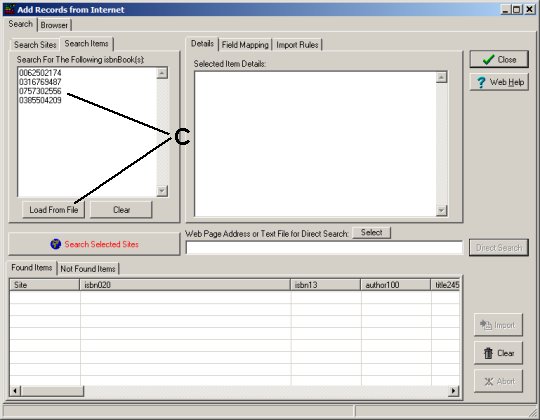
4. Review results, import items to your library assistant database:
search, import results:
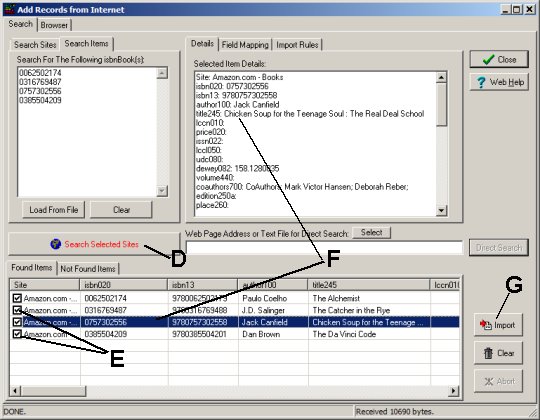
5. Library Assistant new items:
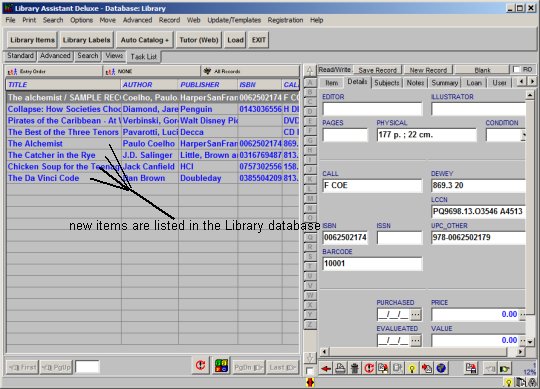
Library Assistant mapping:
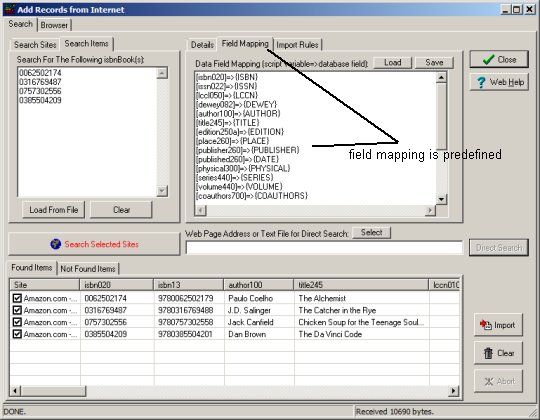
Related software (Read/Download) :
Small Library Organizer Pro
Church Library Software
Related Topics ...
Related software (Read/Download) :
Small Library Organizer Pro
Church Library Software
School Library Organizer Pro
List of Small Library Software