Library Solutions, Frequently Asked Questions > Library Tutor > Library Search Utility (OPAC):
Question/Topic: Library Search Utility (OPAC)?
Library Search utility allows your library members to process search transactions without launching library software. Your library databases are protected from unwanted modifications or deletions. Search Utility can be used on one computer or on the library network.
library search utility (OPAC)
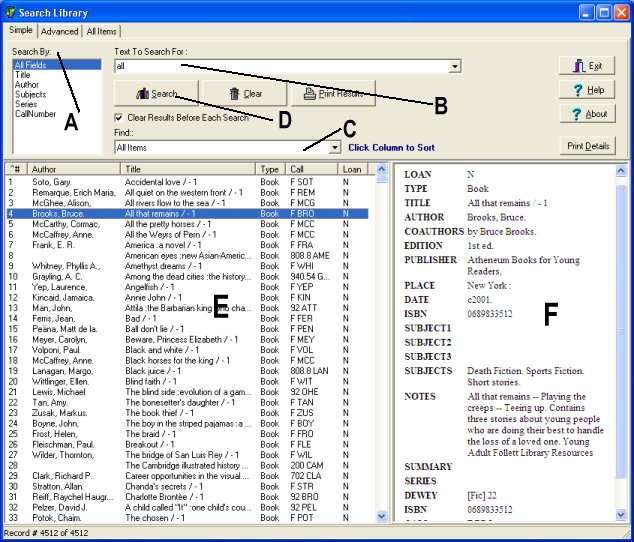
Related software (Read/Download) :
Small Library Software