Library Software FAQ >Loaned Out and Overdue > Loan transactions
Question/Topic: How to display all circulation transactions for a particular book, for a particular patron?
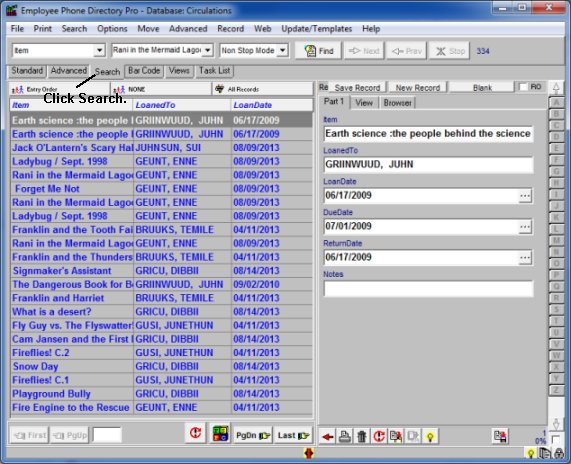
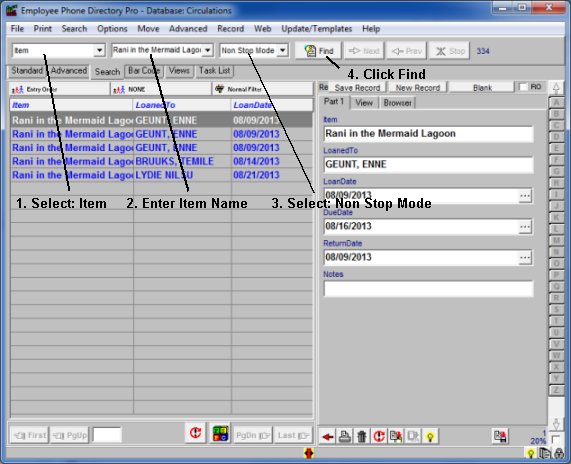
In order to return to All-Records-Display set the display option to All
Records. Select All Records in The Filter Button Popup Menu.
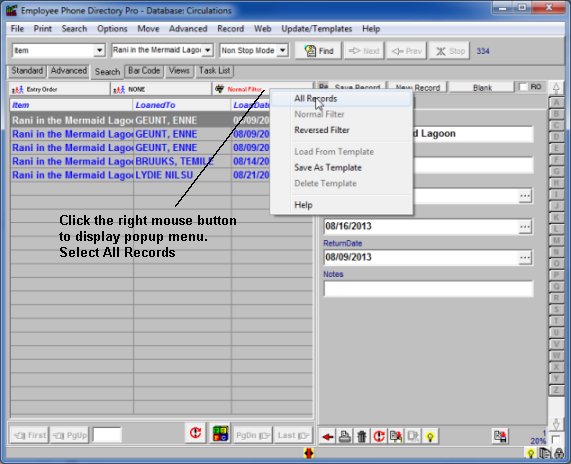
Print circulation report for the selected item:
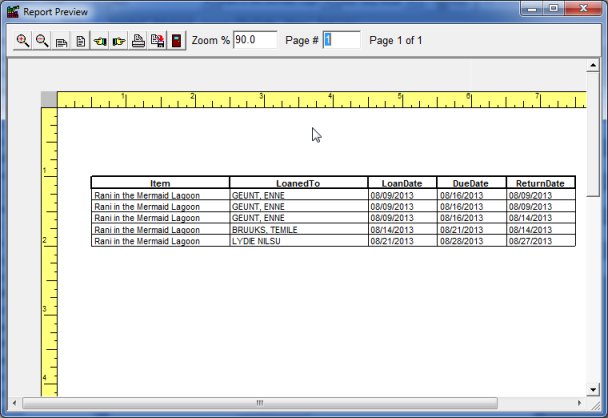
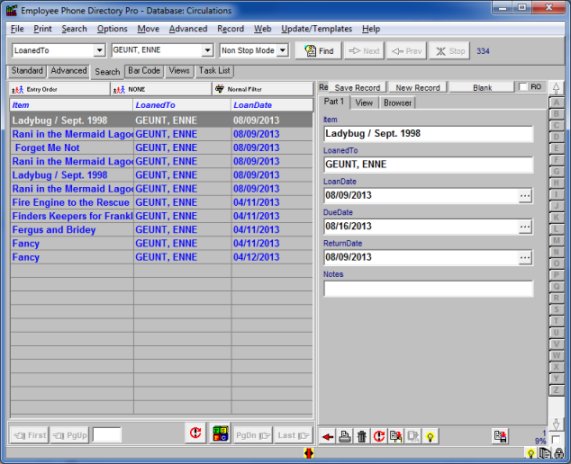
Related software (Read/Download) :
Small Library Database Manager
Church Library Software
Related Topics ...
How often all of our inventory is loaned out?
Related software (Read/Download) :
Small Library Database Manager
Church Library Software
School Library Organizer Pro
List of Small Library Software
Question:
We have Small Library program and are having trouble figuring out how to pull up the
patron checkout history of a particular book. Just to clarify, I'm not talking about the book
history of a particular patron, but the patron history of a particular book - a list of all who
have checked the book out. Can this be done and if so, how?