How to create a Car for Sale HTML page?
Car dealers or car salespeople who want to create html page with car listings (html car index page).
Step 1

Click View tab. Click Select Template button (small button with 3 dots). In the Open window select car_one_listing.htm
Step 2
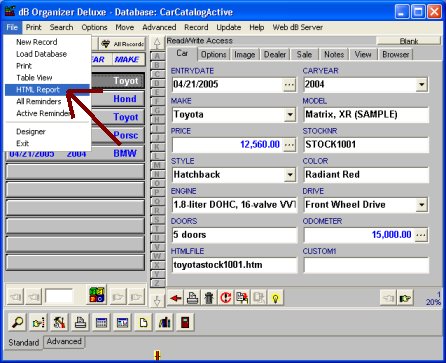
On the File menu click HTML Report.
Step 3

Open Data page. Click on the Group By box, select car STOCKNR field (unique data field)
Step 3

Click Report Elements tab. In the Report Type section select 2-Level. In the 2-nd Level Pages section click Define button.
Step 4

In the Body Format section select Current Record Template(View Tab) option. HTML template file selected in the Step 1 will be used to generate final car for sale pages. Click OK button to close the Define Attributes window.
Step 5

Click Maintenance tab. Click HTML File Name Field and select HTMLFILE field (1)(this field stores the name of the html file). Select View in Browser option (2). Click Go button (3) to generate HTML car for sales report. Car for sales html report is generated.
Step 5
The index page you can replace with the car for sale list (How to create a list of cars for sale in HTML form?). The result will be in the following form. Car For Sales Sample
|