| Organizer Advantage HowTo/Help | Designer HowTo/Help |
Designer Help > Data Fields, Controls > Memo > Memo HTML
Memo / HTML Memo
The HTML Memo Field is like a regular multi-line text field except that it has a popup menu with most useful HTML commands. It is a very useful field for creating and editing HTML code. And you can see the result of your HTML code in the Viewer window or the field's browser (Expand function). The most useful HTML tags for formatting text are included in the popup menu (right mouse click).
For example, this page and all help pages are created in the Organizer Advantage; and topics are stored the HTML Memo fields.
If you want to use an HTML Memo field in your table:
- Create Memo field type
- Select HTML Memo in the Select Control Type window
You can enter HTML tags in two ways:
- Insert a tag from the popup menu at the cursor position.
- Highlight text and then select a tag from the popup menu.
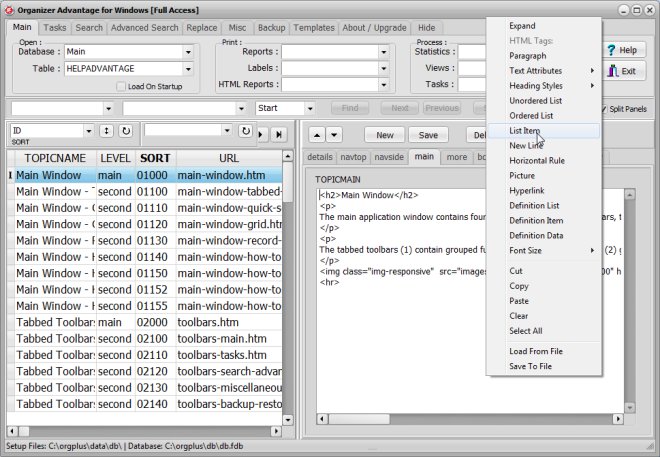
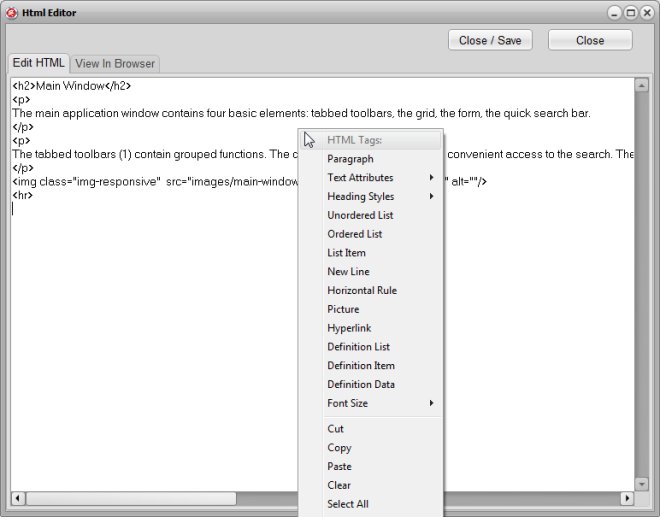
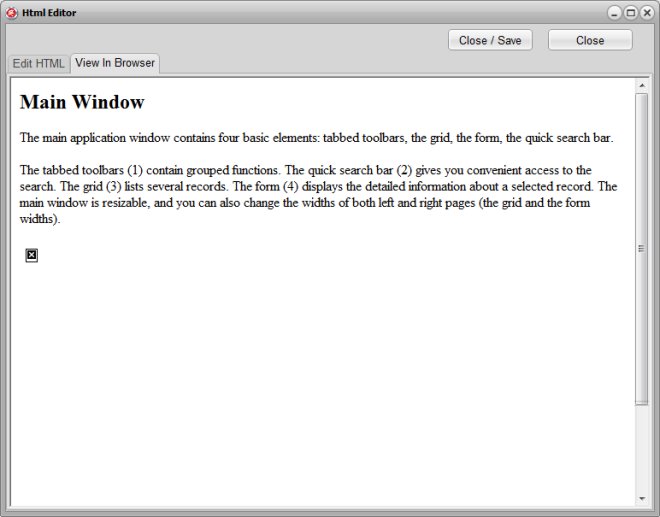
Organizer Advantage, Simple Database Solutions for Windows PC
Organizer Advantage, Business Database Solutions for Windows PC
Copyright © 2025 · All Rights Reserved · PrimaSoft PC