| Organizer Advantage HowTo/Help | Designer HowTo/Help |
Designer Help > Data Fields, Controls > Text > Text Graphic
- Designer Advantage
- Database, Table Panel
- Layout Panel
-
Data Fields, Controls
> Text
- Simple
- Combo Box
> Graphic
- Auto Increment
- Email
- Mask Edit
- Web Browser
- Attachment
- Memo
- Date
- Numeric
- Text/Numeric Adv.
- Calculated
- QueryEdit
- MasterDetail
- Database Templates (Free)
- Build Database, Samples
- Build Database Advanced
- How To, More
Text / Graphic
The Graphic field stores the image file name. You should choose the sufficient field length to hold full file names (128 should be enough in most cases). Images for the Graphic Field can be stored anywhere on your hard disk, but we recommend that you store all images in one directory, preferably in the directory used by Organizer Advantage. If you do so, you will be able to backup and restore your image files.
If you want to use a Graphic field in your table:
- Create Text field type
- Select Graphic in the Select Control Type window
Graphic Data Entry Control has a toolbar with the following functions:
- Load: select the image file from your computer.
- Paste: paste the image from the Windows clipboard.
- URL: store a link to the web image, image is displayed from the web.
- Clear: clear the image.
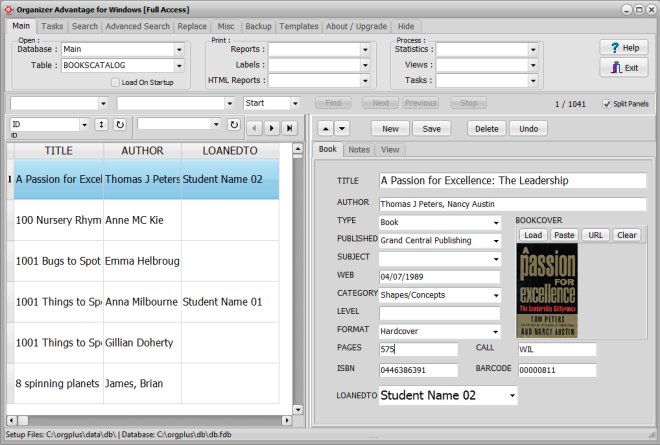
On the grid you can display the file name or the image. Open the header popup menu to access the picture commands.
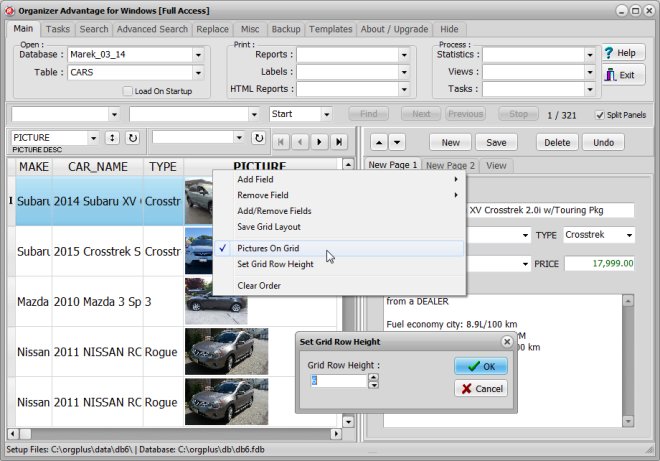
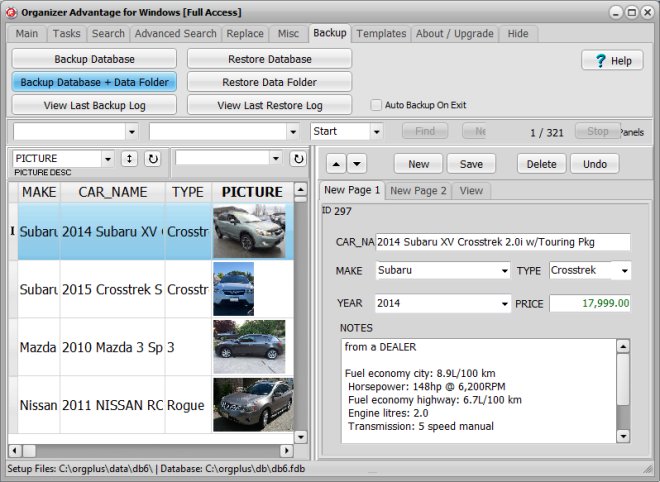
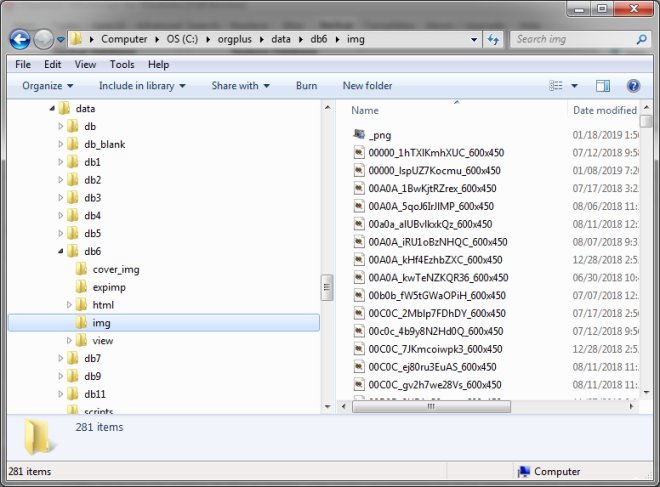
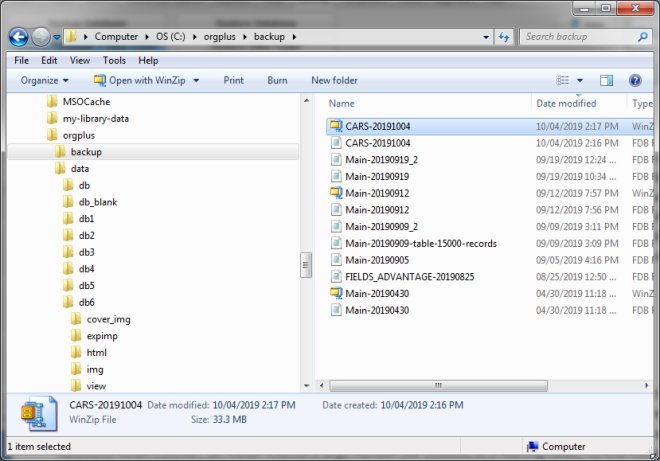
Organizer Advantage, Simple Database Solutions for Windows PC
Organizer Advantage, Business Database Solutions for Windows PC
Copyright © 2025 · All Rights Reserved · PrimaSoft PC